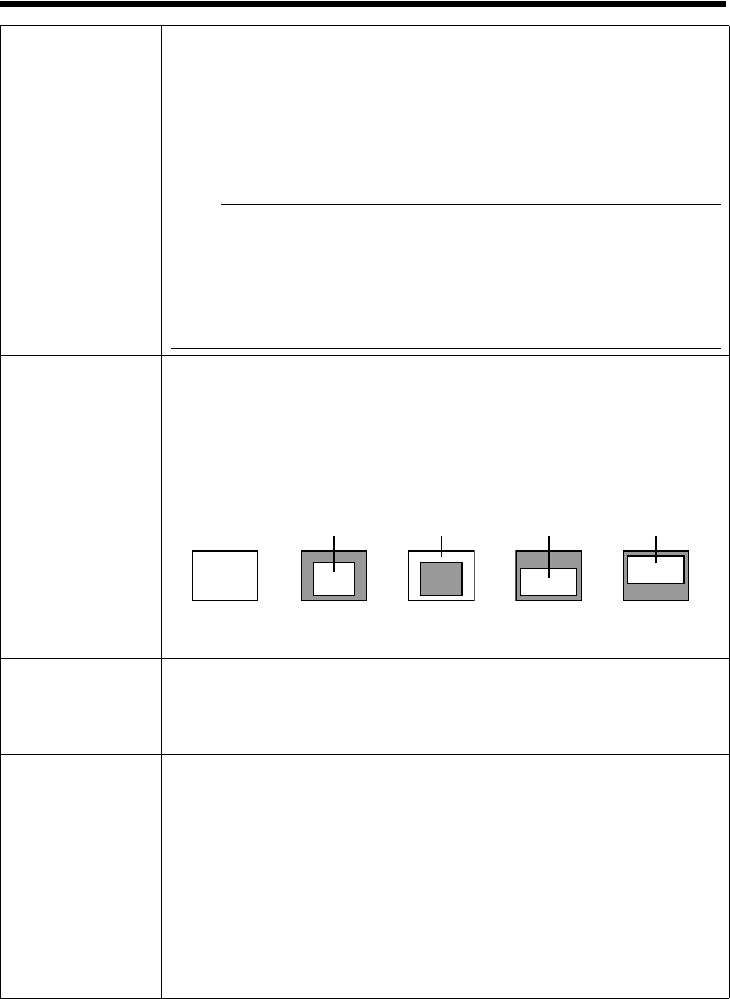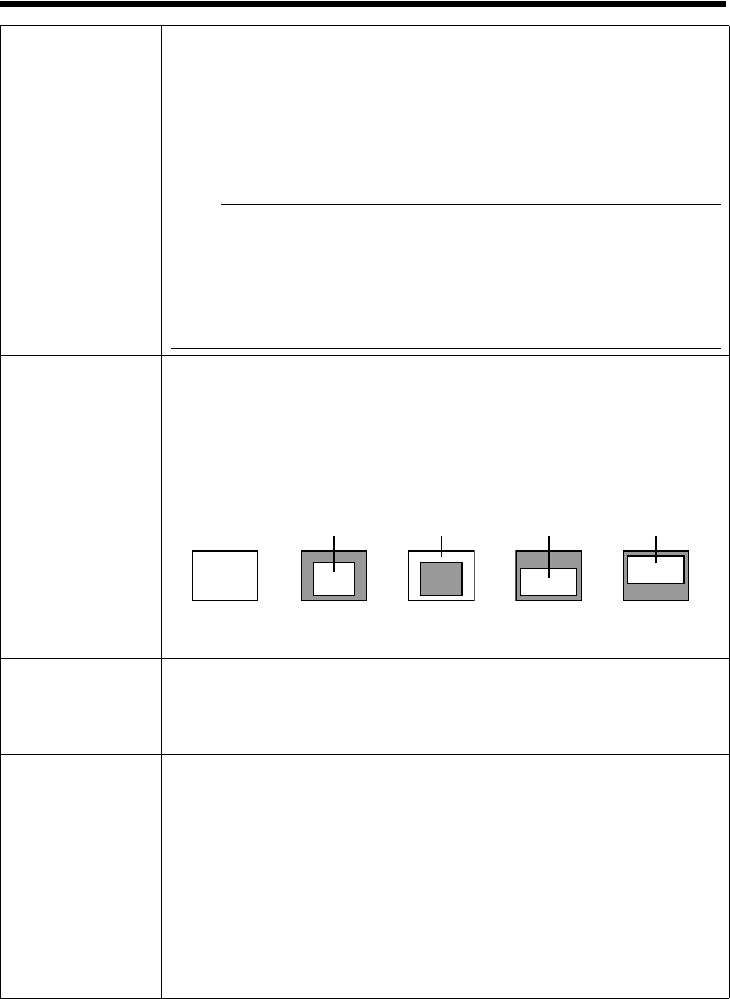
109
H B/W Mode This sets the function to switch from Color to B&W mode.
Color : Always be in Color mode.
Black & White
: Always be in B&W mode.
Auto Low,Auto Mid,Auto High
: This item automatically switches between Color Mode and B&W
Mode when the luminance meets defined conditions over 30
seconds. Select the sensitivity from three options.
emo:
To ensure a successful B&W/Color switching
●
If the [B/W Mode] item is set to
A
Auto Low, Auto Mid, Auto High
B
, the B&W/
Color setting can be switched according to the brightness of the object, but the
condition of illumination and field angle may make this impossible. To be
absolutely certain of B&W/Color switching, connecting external sensor to alarm
input cable of this camera and setting alarm action of
B&W mode is
recommended.
I BLC For selecting the backlight compensation feature. Set this feature when there
is a bright light source in the same direction as the object. Enables unwanted
light sources to be excluded from the photometry area.
Off : No backlight compensation.
Area1 to Area4 : For selecting a photometry area from the four available
types.
[Setting values : Off, Area1, Area2, Area3, Area4]
J Iris This item sets the iris.
When AAuto-1, Auto, Auto+1B is selected, the iris is adjusted automatically.
You can also click the [+], [-] buttons under [Manual] to adjust. In this case, the
iris will change while the button is being pressed. It will stop when the button is
released.
K White Balance
For selecting the white balance control feature. White balance can be adjusted
for a light source with a color temperature range of 2,300K to 10,000K.
ATW-Wide : Switches to the Auto-Tracking White Balance (automatic color
temperature tracking) mode. The camera adjusts the white
balance automatically according to the color temperature of the
illumination. (Color temperature range of 2,300K to 10,000K)
ATW-Narrow : This mode supports an even narrower range of color
temperature than AAT W- W id e B. The camera adjusts the white
balance automatically according to the color temperature of the
illumination. (Color temperature range of 3,200K to 8,000K)
AWC : Switches to the Auto-White Balance Control mode. In the
AAWCB mode, values entered for the [R Gain] and [B GAIN]
items are applied to white balance.
Off
Area1 Area2 Area3 Area4
Photometry area Photometry area
Photometry area Photometry area