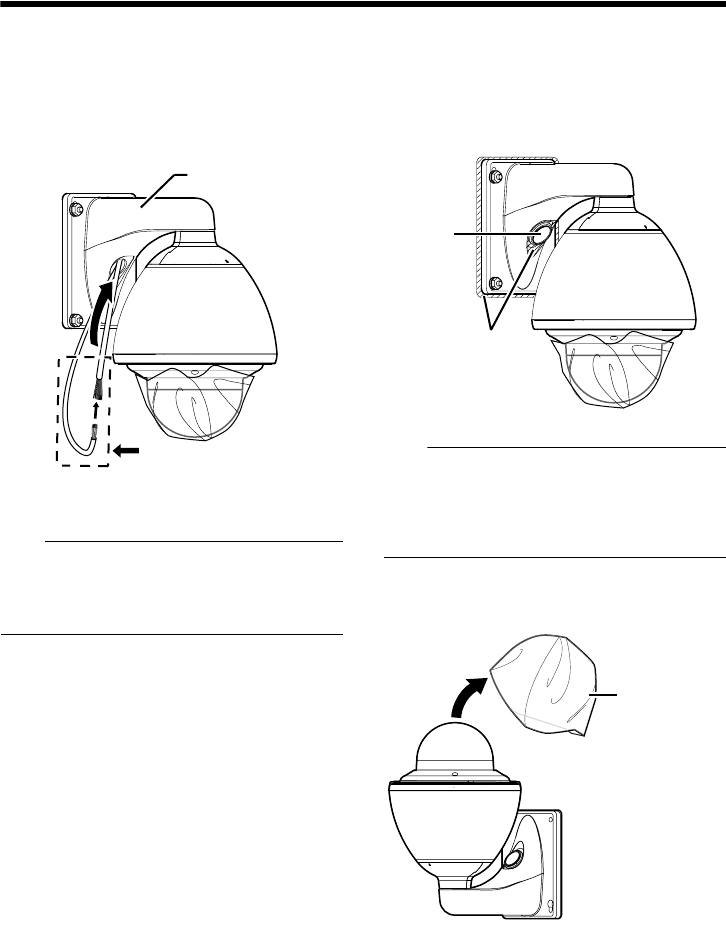
19
3 Connecting the alarm cable (A
Page 22)
Connect the alarm cable and wind the
waterproof tape (adhesive).
After connecting, push the cable into the arm of
the camera.
Wind the waterproof tape
(adhesive)
Arm
Note:
●
For cables that are not used, be sure to wrap
the ends individually with insulating tape.
●
For safety reasons, turn on the power only after
all the connection is complete.
4 Mount the cap
5 Seal the cable connection hole and
around the mounting surface of the
camera with waterproof seal (GE
silicon).
Note:
●
Ensure that waterproof treatment is performed.
Otherwise, the camera may malfunction due to
rain water seepage.
●
Use GE silicon or other similar product for the
sealing material.
6 Remove the dome cover protective
sheet
4
5
Waterproof
treatment
Cap
Protective
sheet
VN-V686WPU_EN.book Page 19 Friday, February 8, 2008 5:20 PM


















