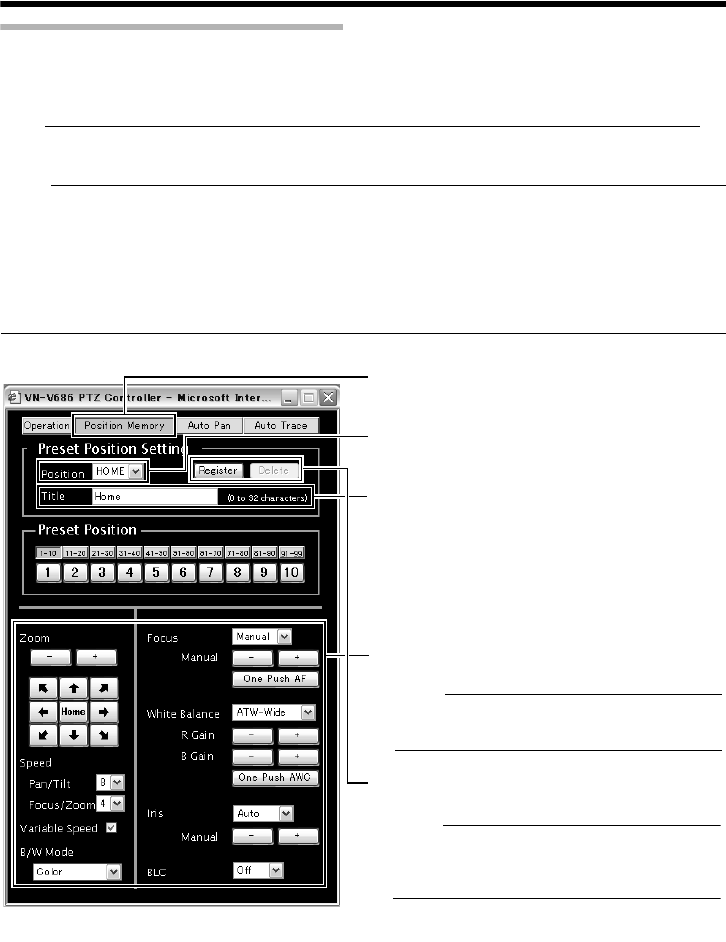
111
Registering Preset Positions
The [PTZ Controller] window appears upon clicking the [PTZ] button
Click the [Position Memory] tab of the [PTZ Controller] screen and register the preset positions in the
[Position Memory] screen.
Note:
●
When [Auto Flip] is set to
A
Digital Flip
B
, preset positions cannot be registered when the tilt angle is more
than 90 degrees. [Auto Flip] (
A
Page 59)
M
emo:
●
When setting preset positions and [Pan Limit] is
A
On
B
, pan operation is unavailable in the prohibited
areas. [Pan Limit] (
A
Page 56)
●
As moving preset positions has priority over pan limit, set the preset positions when [Pan Limit] is
A
Off
B
.
After that, when [Pan Limit] is set to
A
On
B
, the camera will pan regardless of the prohibited areas. [Pan
Limit] (
A
Page 56)
●
Items stored in the preset position are pan, tilt, zoom, focus, position title, white balance, iris and backlight
compensation.
C
A
D
B
E
Click the [Position Memory] tab to display the
[Position Memory] screen.
Select [Position].
[Setting values : HOME, 0 to 99]
The current title appears.
Enter here to register or change the title.
(Up to 32 alphanumeric characters can be
entered.When built-in JPEG viewer is used, up
to 16 alphanumeric characters are displayed.)
Operate the camera and adjust the angle and
image quality of the position to be registered.
M
emo:
●
For details on the adjustment method, see
[Operation] (
A
Page 106).
Click [Register] to complete registering the
position.
M
emo:
●
Click [Delete] to delete information of the
selected position. However, [HOME] cannot
be deleted.
VN-V686WPU_EN.book Page 111 Friday, February 8, 2008 5:20 PM


















