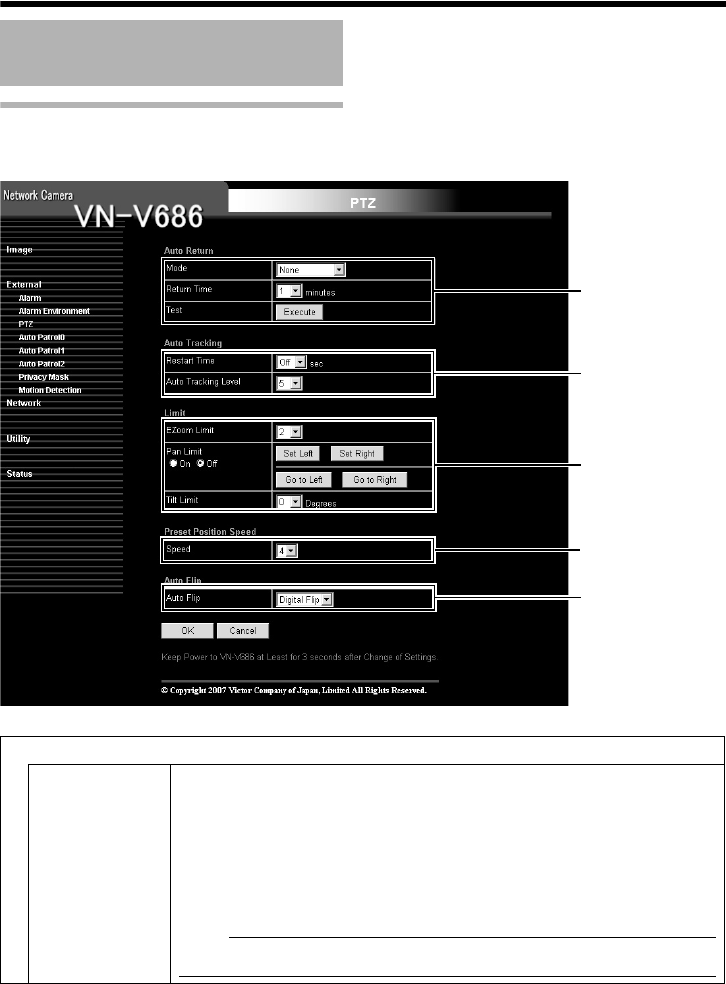
56
Setting Using Internet Explorer
PTZ Page (continued)
Setting (continued)
A
C
D
E
B
CLimit (continued)
Pan Limit This item sets the movable range of the pan (horizontal) operation during
manual operation when AOnB is selected. It is invalid when AOffB is selected.
[Set Left], [Set Right] button
: Click these buttons to set the current position to the left or right edge
respectively.
[Go to Left], [Go to Right] button
: Click these buttons to move the camera to the current set left or right
edge.
M
emo:
●
It does not affect the Preset Position, Auto Pan and Auto Trace operations.
VN-V686WPU_EN.book Page 56 Friday, February 8, 2008 5:20 PM


















