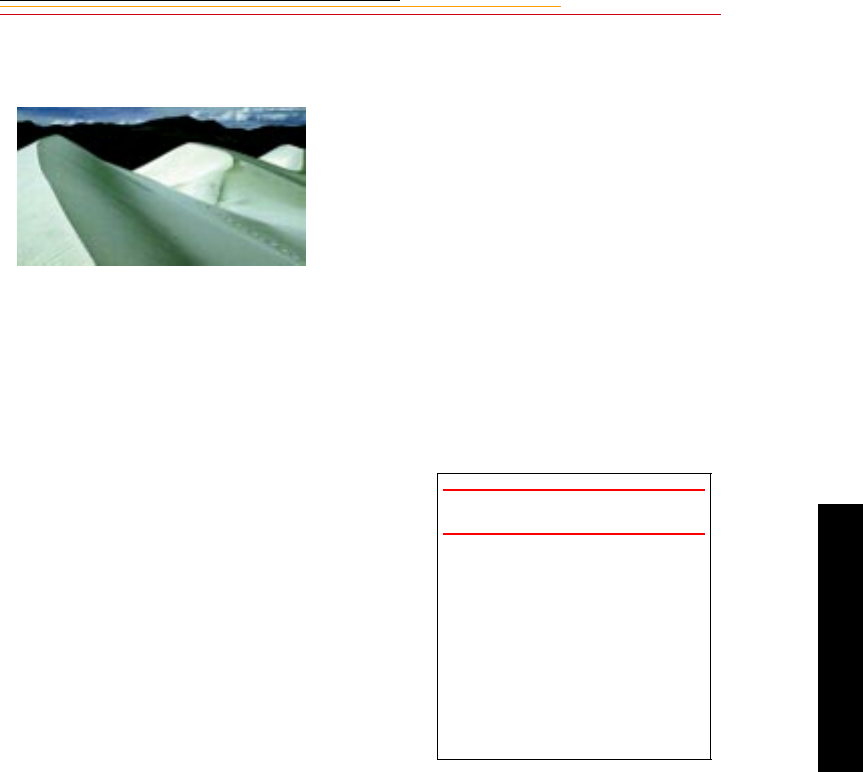
6-13
6
General
Aperture-Priority Auto Exposure Mode (A)
Using this mode you can control the
depth of field by varying the
aperture. Smaller apertures bring
both the background and foreground
into focus (recommended for
landscape pictures). Larger
apertures tend to send the
background out of focus
(recommended for portraits). The
aperture that you select
automatically determines the shutter
speed. Refer to “Operating in
Aperture-Priority Auto Exposure
Mode” on page 6-21.
IMPORTANT:
If FEE blinks in the aperture
position of the Camera Status
LCD panel—Lens setting error
alert: The lens (other than the
IX-Nikkor lens) is not set to its
minimum aperture setting,
causing the shutter to lock. Set
the lens to its minimum aperture.


















