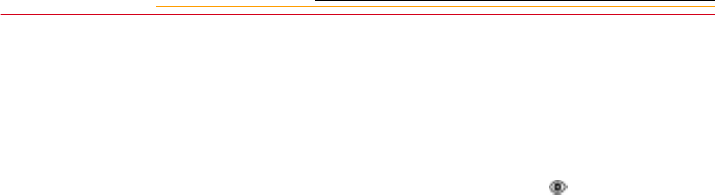
8-8
Tips
✔ For Normal Sync with a Nikon Speedlight SB-24/SB-25/SB-26, set the
Speedlight’s Flash Sync Mode selector to NORMAL.
✔ Red-Eye Reduction and Red-Eye Reduction with Slow Sync can be set only with
the built-in flash or Nikon Speedlight SB-26/SB-27. Setting Red-Eye Reduction
with a Speedlight that does not offer red-eye reduction causes to blink in the
Camera Status LCD panel.
✔ For Slow Sync/Red-Eye Reduction with Slow Sync, set the Exposure mode to
Auto-Multi Program (P) or Aperture-Priority Auto (A).
✔ Because Rear-Curtain Sync is particularly effective at slow shutter speeds, Slow
Sync is automatically set at the same time Rear-Curtain Sync is set in Auto-Multi
Program (P) or Aperture-Priority Auto (A) Exposure modes.
✔ Rear-Curtain Sync cannot be set when Vari-Program is in use.
✔ For Rear-Curtain Sync with a Nikon Speedlight SB-24/SB 25/SB-26, set the
Speedlight’s Flash Sync Mode selector to REAR.
✔ For built-in flash operation, refer to the “Using the Built-in Flash” section on page
8-9.


















