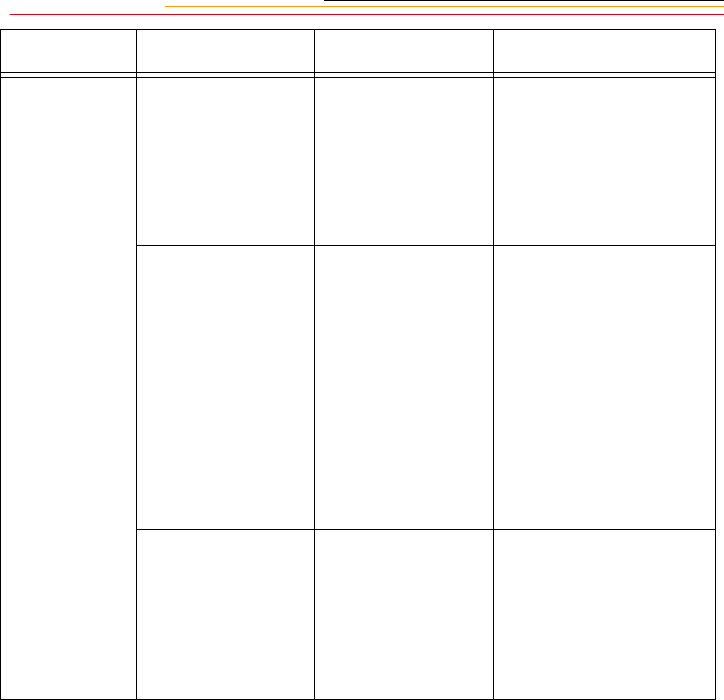
B-6
Error messages
appear on the
Macintosh
computer
screen when
the camera is
connected to
the computer
using IEEE
1394 cable.
kLoginErr (-5693) Another application
is using the camera.
Quit any applications that
may be using the camera
(other than the one
intended for immediate
use).
Turn the camera Off then
On.
timeoutErr (-4162) The camera failed to
respond to a
command within the
allotted time.
1 Turn the camera Off
then On.
2 If that doesn’t work,
quit all applications.
Turn the computer and
camera Off then On.
3 If that doesn’t work,
reload the firmware.
Refer to “Loading
Camera Firmware” on
page 11-11.
disconnectedErr
(-4169)
The camera has been
disconnected from
the computer and the
application is still
trying to
communicate with
the camera.
✔ Quit the application
and restart.
✔ If that doesn’t work,
turn the computer and
camera Off then On.
Symptom Indication Cause Remedy


















