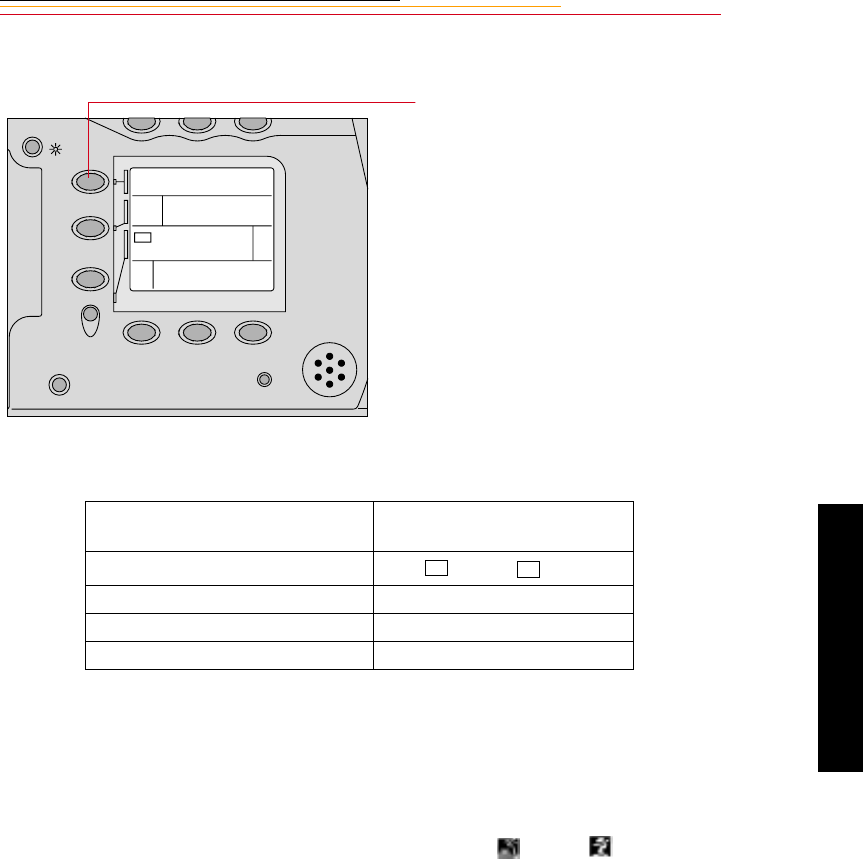
6-7
6
General
Setting Vari-Program
When Vari-Program is set, camera settings are automatically reset as follows:
* Settings can be changed as desired in ADVANCED mode.
** In ADVANCED mode, you can change Flash Sync mode to Red-Eye
Reduction, Red-Eye Reduction with Slow Sync, or Slow Sync. (You cannot
set Rear-Curtain Sync with Vari-Program.)
To cancel Vari-Program
Set the Vari-Program indication to the blank area between the and the to cancel
Vari-Program and activate Auto-Multi Program. (The Vari-Program option indication
disappears and P takes the place of Ps in the Camera Status LCD panel.)
In ADVANCED mode, you can cancel Vari-Program by holding the MDE button and
rotating the Main-Command dial until the desired Exposure mode symbol. (P, S, A or M)
replaces Ps.
Press and hold the Ps button and
rotate the Main-Command dial until
the desired Vari-Program symbol
(page 6-4) appears in the Camera
Status LCD panel.
When Vari-Program is selected, Ps
appears as the Exposure indication
in the Camera Status LCD panel.
Metering system DCS 315: Center-Weighted
DCS 330: 3D Matrix
Focus area
Wide , or Spot
with flash
Flexible Program Cancel*
Sync mode Normal Sync **
Exposure Compensation function Cancel *
SET
FNC
( )
MDE
Ps
BUSY
RESET+/-
[ ]
o


















