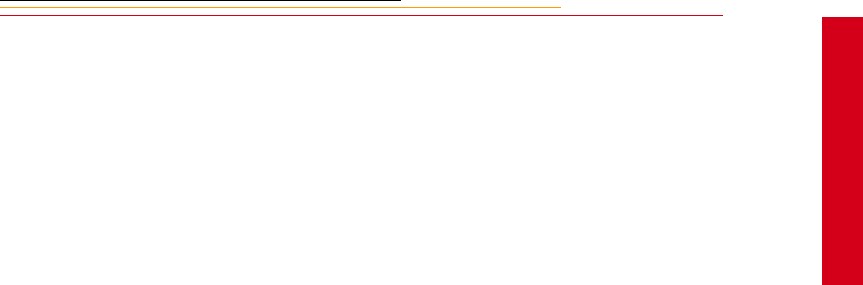
8-15
8
Flash
5 Confirm that the subject is
within the flash shooting
distance range (page 8-11), then
fully depress the Shutter Release
button to capture an image.
After shooting, check the Flash-
Ready light again. If it blinks for
a few seconds after shooting, the
light may have been insufficient.
Use the Histogram (page 9-5) to
check the exposure. If necessary,
move closer to the subject or
select a wider aperture and shoot
again.


















