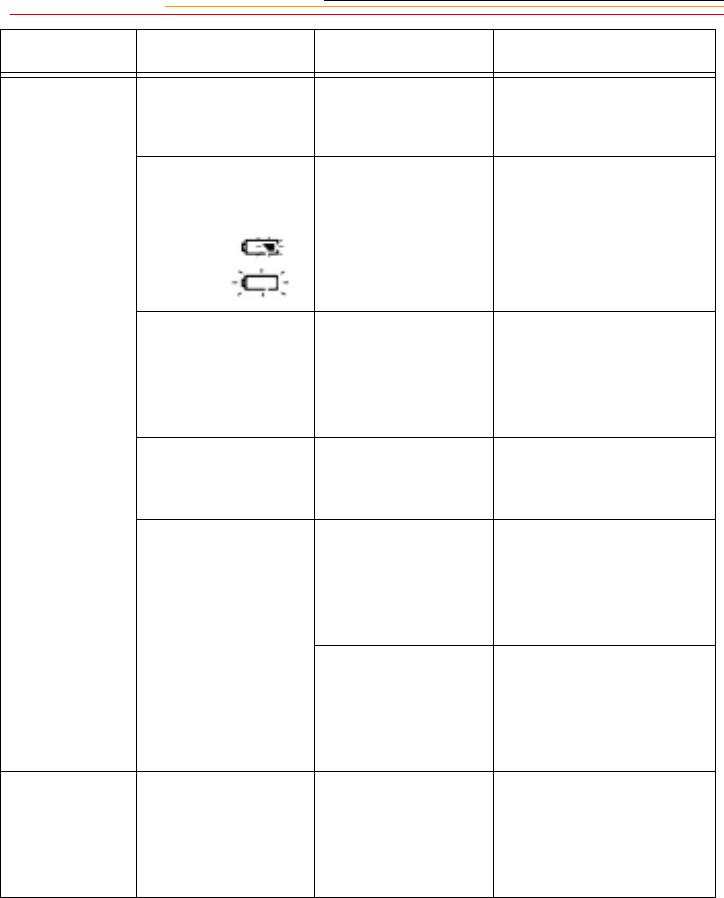
B-2
The shutter
doesn’t release.
The Flash Ready
light is blinking.
Flash output may
have been
insufficient.
Refer to “TTL
Performance” on page 8-4.
The Battery icon in
Status screen
indicates
insufficient
or empty.
The battery is dead. Replace the batteries or use
the Kodak-specified AC
adapter. Refer to “Inserting
Batteries” on page 2-4 or
“Kodak-specified AC
adapter” on page 2-8.
FEE blinks A lens other than IX-
Nikkor lens is
attached but not set
to the smallest
aperture setting.
Set the lens to the smallest
aperture. Refer to “Setting
the Lens to the Minimum
Aperture” on page 1-21.
The Exposure mode
indicator and
F--
blink.
A non-CPU lens is
attached or no lens is
attached.
Attach a Nikkor CPU lens.
Refer to “Mounting the
Lens” on page 1-19.
buLb blinks in the
Camera Status LCD
panel
Bulb is set in the
Shutter-Priority Auto
Exposure mode.
Set the Exposure mode to
Manual or set another
shutter speed. Refer to
“Manual Exposure Mode
(M)” on page 6-14.
Auto Exposure
Bracketing was set
with a shutter speed
set at “Bulb”.
To use Auto Exposure
Bracketing, select another
shutter speed. Refer to
“Auto Exposure
Bracketing” on page 7-9.
The shutter
doesn’t release.
FEE blinks with a
blinking
P, Ps, or S.
The Speedlight is not
set at TTL auto flash.
Set the Speedlight Flash
mode to TTL, or set the
camera’s Exposure mode
to Aperture-Priority or
Manual.
Symptom Indication Cause Remedy


















