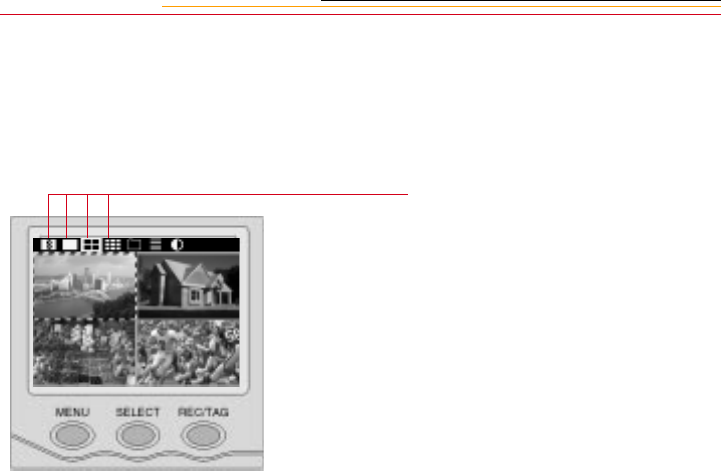
9-2
Selecting a Review Mode
Reviewing Images
You can review images one folder at a time.
1 Insert a PC Card if you have not
already done so.
2 Press the MENU button to turn
the Image LCD panel On.
3 Press and hold the MENU
button and rotate the Main-
Command dial to highlight the
icon for the desired viewing
mode (Single, Four, or Nine
Image Review mode or S for the
Status screen).
4 Release the MENU button.
One, four, or nine images are
displayed.
1 Select the desired folder.
2 Select the desired Image Review
mode.
3 Press and hold the SELECT
button and turn the Main-
Command dial clockwise or
counter-clockwise to scroll
through the images in the
currently selected folder.


















