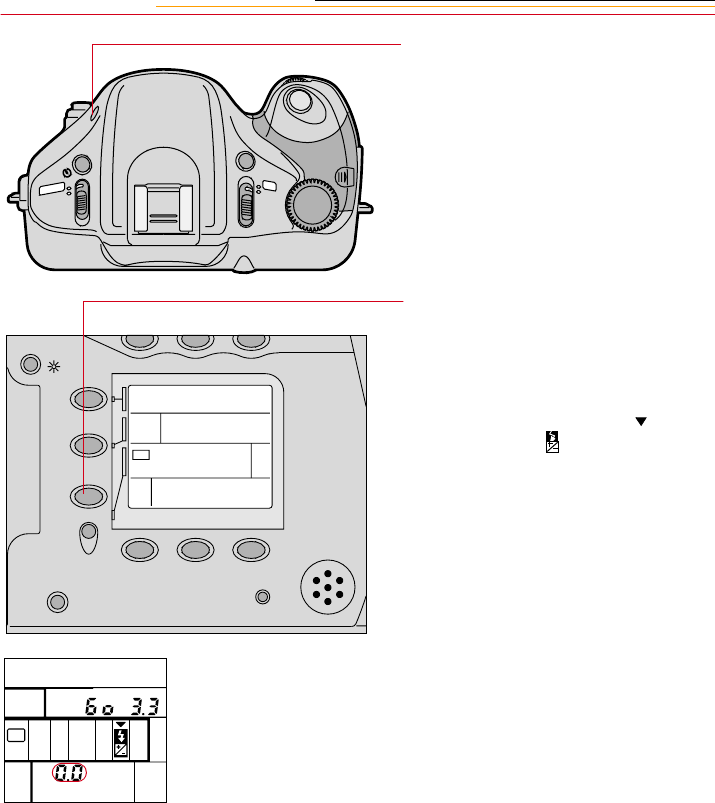
8-22
4 Activate the built-in flash or turn
the attached Nikon Speedlight
On.
To confirm the compensation
value in the Camera Status LCD
panel, press and hold the FNC
button and rotate the Main-
Command dial until the
Function Set indicator ( )
appears and starts blinking.
Press the SET button.
5 After shooting, reset the
compensation amount to “0.0”.
Or, press and hold the Ps and
RESET
buttons for more than
two seconds to cancel Flash
Output Level Compensation.
Switching the Exposure mode to
Vari-Program or switching to a
different Vari-Program option
also cancels Flash Output Level
Compensation.
OR-
OU
T
O
FF
ON
BASIC
ADVANCED
SET
FNC
( )
MDE
Ps
BUSY
RESET+/-
F
PRINT
TYPE


















