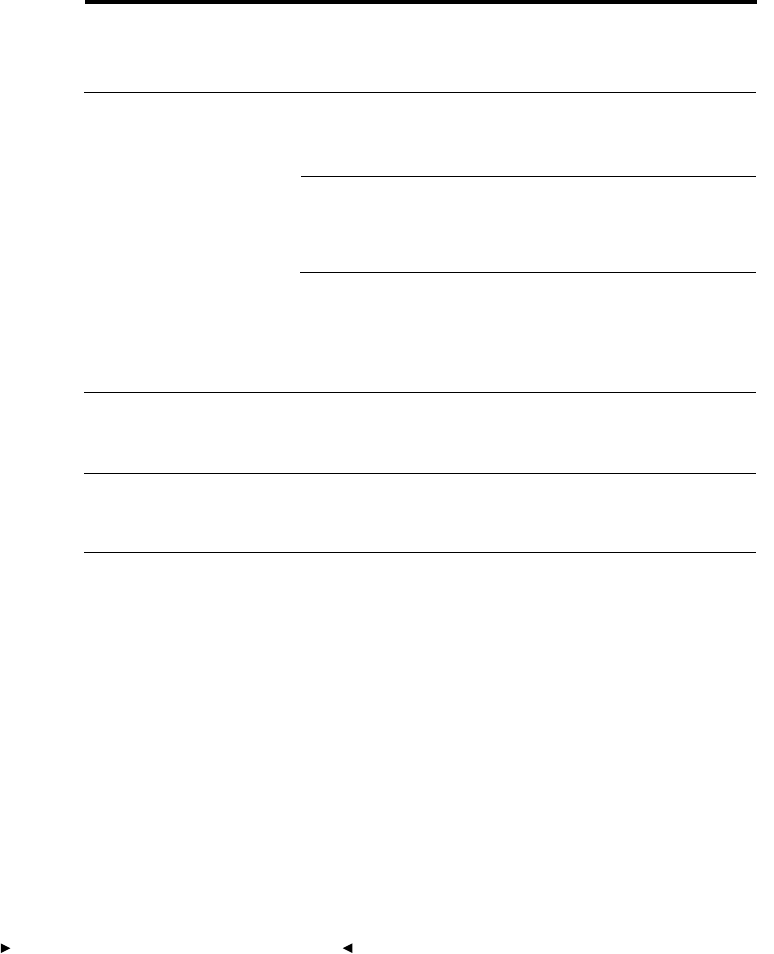
. . . . . . . . . . . . . . . . . . . . . . . . . . . . .
8-52 Reference — Kodak Driver Software
Trouble Possible Cause Suggested Solution
An undesirable color shift
has occurred in saturated
colors.
The image has been
overexposed.
Under expose for proper color
saturation.
Acquired images have
random defects, or there is
other noise in the image.
The ISO setting is too
high.
Take the picture again with a lower
ISO.
You are using a SCSI
cable longer than those
supplied with the
camera.
Use only the supplied or specified
cables.
The exposure time is too
long.
Avoid long exposures. Exposures
of more than 4–5 seconds (and
occasionally more than 1/2
second) can produce noise in the
image.
Images are consistently too
light or too dark.
The gamma for your
monitor is not calibrated
properly.
Calibrate the gamma for your
monitor as explained in the Adobe
Photoshop manual.
The computer crashes
when the camera is
attached.
There is a SCSI ID
conflict.
Reset the SCSI ID on the camera as
described in Chapter 4.
The computer crashes as
the camera is
disconnected.
You have disconnected
the camera from the
computer while the
computer is on.
The correct procedure is to shut
down the computer before
disconnecting the camera from the
computer.


















