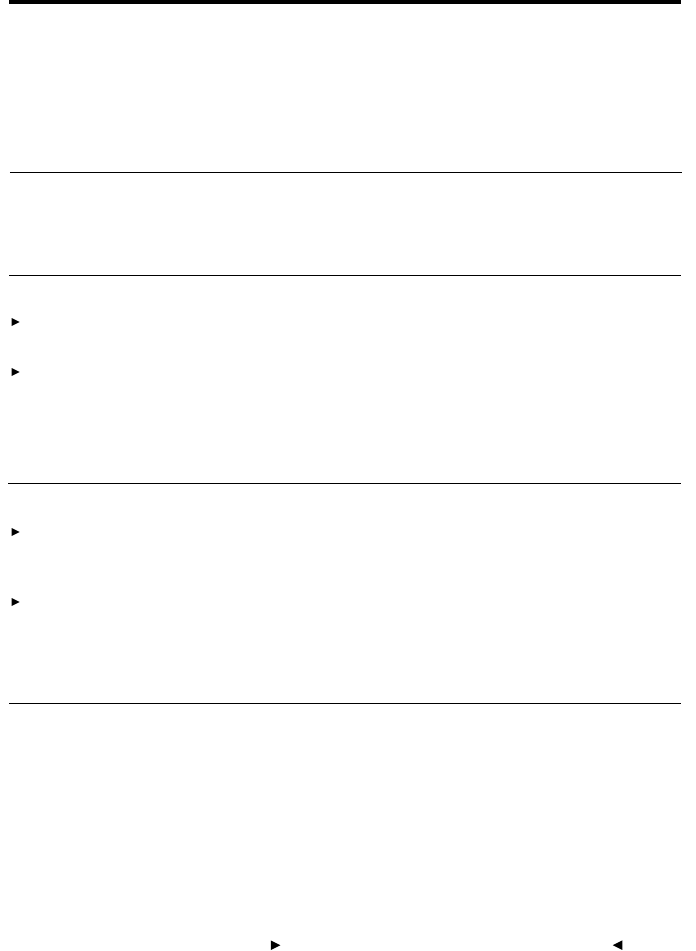
. . . . . . . . . . . . . . . . . . . . . . . . . . . . .
Reference — Kodak Driver Software 8-63
“Can not save these
images because the
destination folder or disk
is locked, or you do not
have ‘write privileges’ to
the folder.”
A problem occurred
while writing the file. For
example, the disk is
locked, or write
protected, or there is
another problem with
the hard disk.
Unlock the disk, change write
protection, or write the file to
another disk if available.
“Can not ‘Take Picture.’
EOS-1 N is in ONE SHOT
focus mode and can not
focus.”
This is normal operation
of the camera.
Choose another focus mode or try
to focus on another part of the
subject that allows the camera to
focus.
“Can not ‘Take Picture.’
The camera back may
be busy.
The camera can not be
electrically tripped.”
This message only
applies to the DCS 465.
If you are working with an
electrically tripped camera, wait for
the camera to complete the current
operation and then try again.
Or if the camera can not be
electrically tripped, you can not
use the Take Picture button with
this camera. Instead you must trip
the camera manually.
“Can not ‘Take Picture.’
The N90s may be in S
focus mode and can
not focus.
The N90s may be in P
exposure mode and its
lens is not stopped
down or could not
focus.”
This is normal operation
of the camera.
If you are in S focus mode, choose
another focus mode or shoot from
another position that allows the
camera to focus.
If you are in one of the
programmed exposure modes, be
certain that you set the lens to its
smallest aperture and that the
camera can focus.
“Color balance can not be
applied to monochrome
images.”
An monochrome image
is selected for color
balancing; color
balancing can not be
applied to monochrome
images.
When click balancing, work only
with color images.
Message Possible Cause Suggested Solution


















