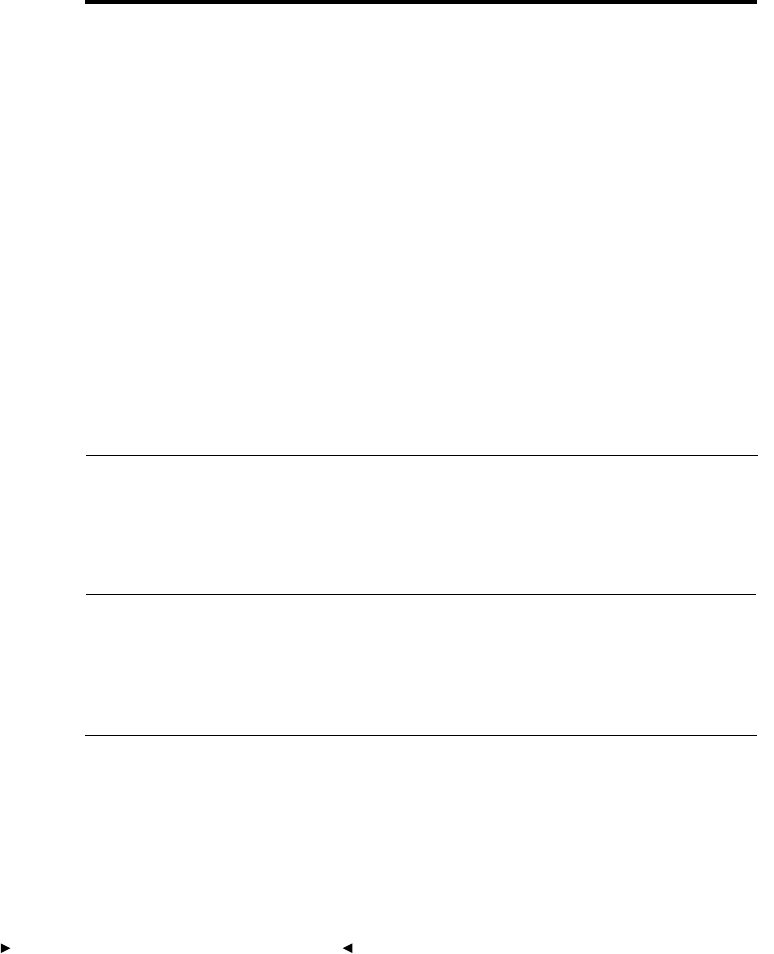
. . . . . . . . . . . . . . . . . . . . . . . . . . . . .
8-66 Reference — Kodak Driver Software
“The action is canceled. It
refers to a sequential
image beyond those
available at the source.
(The script was recorded
with more images than are
currently at the source.)”
When the action is run,
the driver was unable to
complete an operation.
For example, suppose
that you recorded the
action with five images
and included a
command to rotate the
fifth image. Now you try
to run the script with a
source that only holds
three images.
Or suppose that you
recorded the action with
five images and included
a command to click-
balance the fifth image.
Now you try to run the
script with a source that
only holds three images.
You will not be able to use the
script with these images.
“The battery is low, and
the ‘Take Picture’
operation can not be
completed. Connect the
AC adapter, wait a shot
time, and try again.”
The battery needs
charging.
Attach the AC battery
charger/adapter, wait a short time
for the battery to charge
sufficiently, and try again.
“The camera and the
computer have been
disconnected. Turn off the
camera and the computer,
reconnect them, and then
try again.”
The camera and the
computer have been
disconnected.
Turn off the camera and the
computer, reconnect them, and try
again.
“The camera body is off.
Turn it on and try again.”
The camera is off. Turn on the camera by moving its
power switch to the ON setting
and try again.
Message Possible Cause Suggested Solution


















