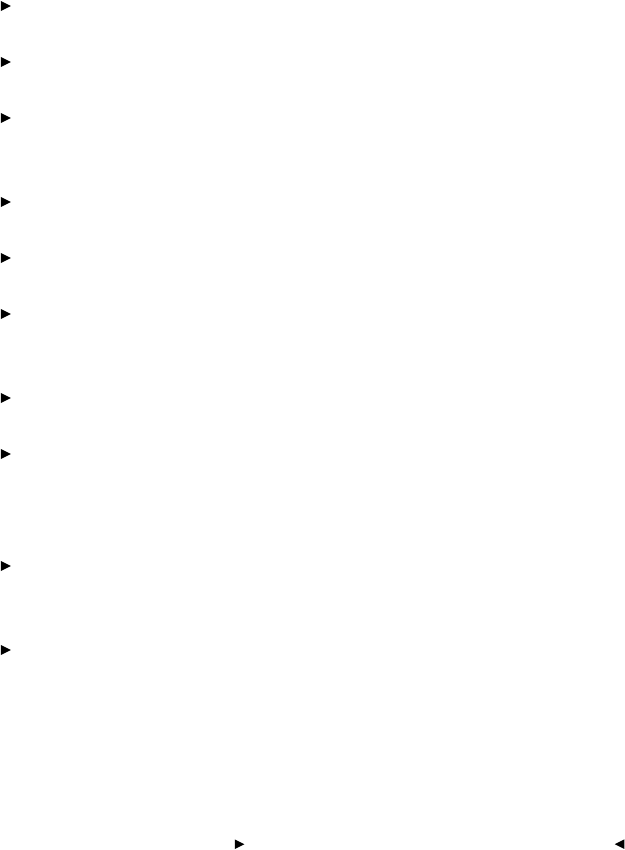
. . . . . . . . . . . . . . . . . . . . . . . . . . . . .
Preparing the Camera and the Computer 4-3
Using the AC Battery Charger/
Adapter
Keep the following battery considerations in mind as you use the camera.
IMPORTANT: Do not attempt to remove the battery; it is not a cus-
tomer serviceable part.
IMPORTANT: The section “Battery Charging for Optimal Capacity” in
Chapter 7 includes important battery information.
The camera incorporates a single, rechargeable nickel hydride battery
that powers both the camera back and the camera; no batteries are
installed in the camera.
The Specifications appendix lists the number of frames you can expect
from a full-charged battery in typical shooting situations.
When the camera will be used in the field, charge the battery as close
to the time it will be used as possible.
You can operate the camera while connected to the supplied AC
battery charger/adapter, or you can recharge the battery with the
adapter and then use the camera in the field without the adapter.
The adapter will run the camera continuously while charging the
battery.
You can leave the camera continually connected to the AC battery
charger/adapter, however, this will not maintain a full charge. Discon-
nect and then reconnect the charger before use, and charge for two
hours to ensure a full charge.
If you are using the camera in an environment in which a power
outlet is available, we recommend that you operate the camera while
connected to the AC battery charger/adapter as described below.
Refer to Chapter 7 for information on the effect of temperature ex-
tremes on battery operation.


















