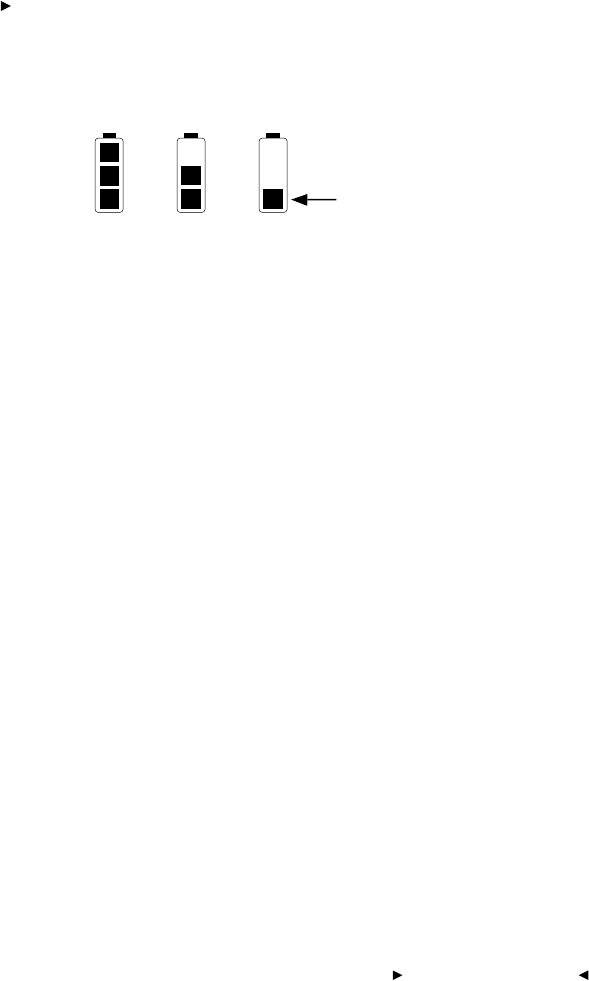
. . . . . . . . . . . . . . . . . . . . . . . . . . . . .
Using the Camera 5-5
Without the AC battery charger/adapter, if the indicator shows
that the battery is low, recharge it or operate the camera from the
AC battery charger/adapter.
Full battery
Blinks when battery exhausted
Low battery
2
⁄
3 full
Accommodate for the Absent Quick Control
Dial
The main functions of the quick control dial located on the back of the
standard EOS-1 N include exposure compensation settings, flash exposure
compensation settings, and manual exposure adjustments. The following
steps describe how to make settings that accommodate for the absence of
the quick control dial on the EOS•DCS camera.
1. If it is not on, turn on the camera by moving the power switch to
on (I).
2. Exposure compensation. Press and release the exposure compensa-
tion (
+
⁄
-
) button, then turn the main dial.
3. Flash exposure compensation. Hold down the flash exposure com-
pensation button (metering mode selector) while turning the main
dial.


















