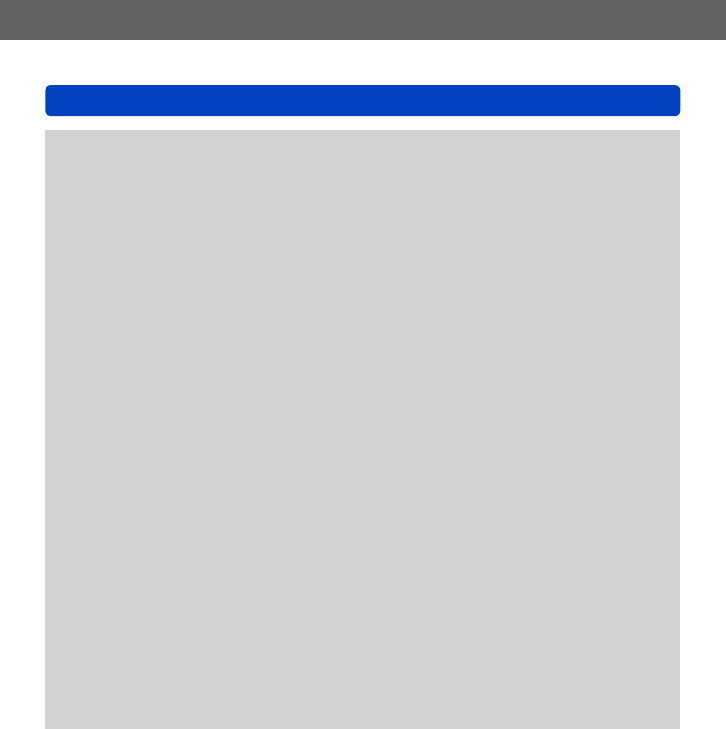
Taking pictures
[Panorama Shot] mode
- 107 -
●
The lens is fixed to its shortest focal length/the utmost W-position.
●
The focus, exposure and White Balance are all fixed to optimal values for the first
picture.
If the focusing or brightness of pictures recorded as part of a panorama picture after
the first picture are significantly different from those of the first one, the panorama
picture as a whole (when all pictures are stitched together) may not have consistent
focus and brightness.
●
The following functions are fixed to the settings indicated below.
[Stabilizer]: [OFF] [Date Stamp]: [OFF]
●
[White Balance] cannot be set when applying picture effects.
●
Since several pictures are stitched together to create a panorama picture, some
subjects may be distorted or the joining sections of successively taken pictures that
are stitched may be noticeable.
●
The resolution per horizontal line and vertical line of a panorama picture varies
depending on the recording direction and number of stitched pictures.
The maximum resolution is as follows:
• Taking pictures in landscape orientation: Approx. 8000 x 1080 pixels
• Taking pictures in portrait orientation: Approx. 1440 x 8000 pixels
●
Panorama pictures may not be created or pictures may not be recorded properly in
the case of the following subjects or in the following recording conditions:
• Subjects that have totally monotone areas or a pattern (sky, beach, etc.)
• Moving subjects (persons, animals, vehicles, waves, or flowers swaying in the wind,
etc.)
• Subjects whose colors or patterns change quickly (such as an image appearing on
a display)
• Dark locations
• Locations with a flickering light source (fluorescent lamp, candle light, etc.)
●
When set to [High Key], the effect may be difficult to see, depending on the brightness
of the subject.
●
When set to [Impressive Art], stitches may stand out.
●
While recording with [Soft Focus] [Star Filter], you cannot see the effects on the
monitor or the viewfinder.
●
The settings will be stored when the camera is turned off.
■
About panorama playback
Panorama pictures can be enlarged by operating the zoom lever the same way as with
other still pictures. If you play back panorama pictures in the same way as playing back
a motion picture, the panorama pictures are scrolled automatically. (→48)
• Unlike motion picture playback, you cannot perform fast forward or fast rewind while
the panorama pictures are scrolling automatically. (You can perform single-frame
forward or rewind while the automatic scrolling operation is paused.)


















