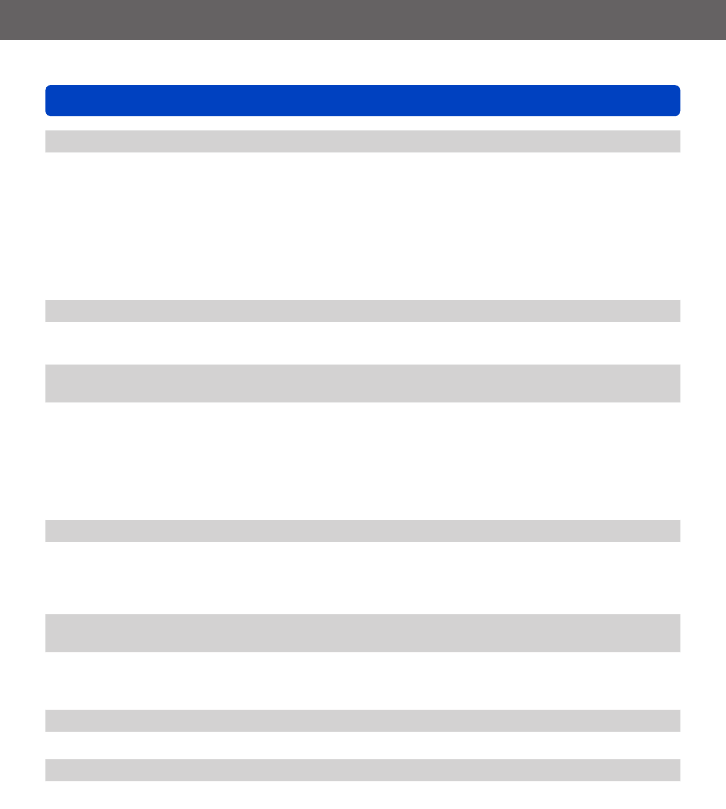
Miscellaneous
Monitor/Viewfinder displays
- 224 -
[Failed to connect wireless access point] / [Connection failed] / [No destination found]
●
Check the following regarding the wireless access point.
→ The wireless access point information set on the camera is wrong. Check the authentication type,
encryption type, and encryption key. (→193)
→ The power of the wireless access point is not turned on.
→ The setting of the wireless access point is not supported by the camera.
●
Check the network setting of the destination.
●
Radio transmission from other devices may block the connection to a wireless access point.
→ Check other devices that are connected to the wireless access point and devices that use the
2.4GHz band.
[No picture to send]
●
This is displayed when there is no image to transmit due to the restriction of the destination.
Check the file type of the image to transmit. (→185)
[Connection failed. Please retry in a few minutes.] /
[Network disconnected. Transfer stopped.]
●
Radio transmission from the wireless access point are getting weak.
→ Perform the connection closer to the wireless access point.
●
There is no reply from the server or it has exceeded the communication processing time.
→ Try again after a while.
●
Depending on the wireless access point, connection may be automatically disconnected after
specific time has passed.
→ Reconnect the connection again.
[Connection failed]
●
Check the following regarding the smartphones you intend to connect.
→ The smartphone does not operate.
→ Change the access point to connect to in the smartphone Wi-Fi settings to this camera.
→ There is no free storage space on the smartphone.
[Some files cannot be sent because of destination limit] /
[Transfer completed. Some files are left because of destination limit.]
●
Check the file format of the image to send.
●
Sending motion pictures may fail if the file size is too large. Split the motion picture using [Video
Divide]. (→161)
[Cannot get IP address. Please set wireless AP’s IP address setting to DHCP.]
●
Turn on DHCP settings of the IP address of the connected wireless access points.
[Cannot connect to server]
●
If a message is displaying asking to update the root certificate, agree to update the root certificate.


















