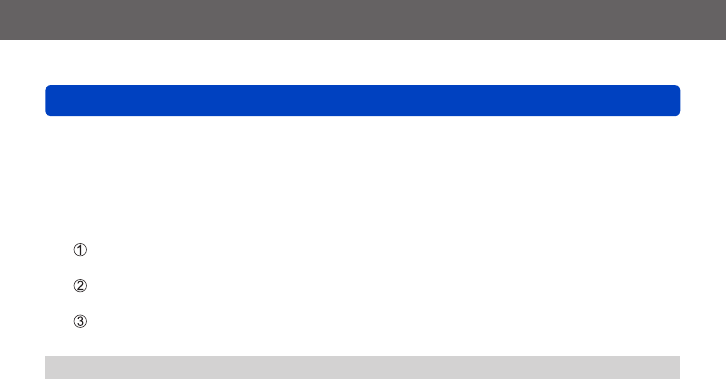
Taking pictures
Manual focusing
- 88 -
■
Enlarged display (MF assist)
When [MF Assist] in the [Setup] menu is [ON] and you manually focus, an enlarged
section appears.
• Shortly after you stop focusing manually, the display switches to normal.
●
To change the position of an enlarged section
Press [MENU/SET] while manually focusing (while the enlarged section is
displayed)
Use the cursor buttons to move the enlarged section
• To return to the original position → Press the [DISP] button
Press [MENU/SET]
●
MF assist is not displayed in the Digital Zoom area.


















