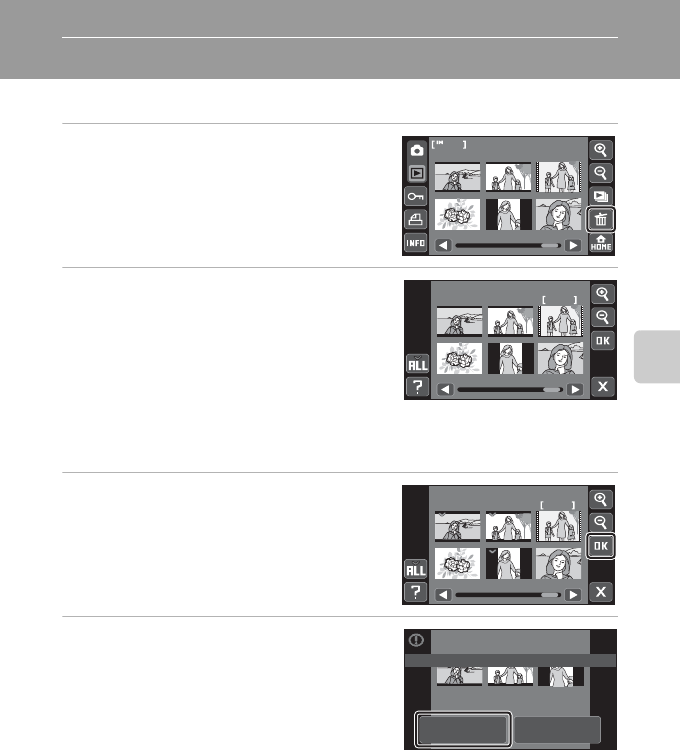
95
More on Playback
Deleting Multiple Pictures
Multiple pictures can be deleted at a time.
1 Switch to thumbnail playback mode
(A 93) and tap J.
The monitor display switches to Erase selected
images screen.
2 Tap the desired picture(s) to be
deleted.
When a picture is selected, a check mark is
displayed. To cancel the selection, tap the
picture again.
Tap H or G to change the number of pictures
displayed.
Tap J to delete all pictures. In favorite pictures, auto sort, or list by date mode, all
pictures in the selected album or category, or taken on the selected date, are deleted.
3 Tap Z.
4 Tap Yes.
The selected pictures are deleted.
To exit without deleting pictures, tap No.
B Notes on Deleting Pictures
• Once deleted, pictures cannot be recovered. Transfer important pictures to a computer before
deleting them.
• Pictures marked with the protect icon are protected and cannot be deleted.
• Note that deleting a picture played back in favorite picture mode permanently deletes the original
picture from the internal memory or memory card (A 83).
12
NO.0012 1215/11/2009
Erase selected images
15/11/2009 NO.0012 12
Erase selected images
Erase 3 images?
NoYes
Delete


















