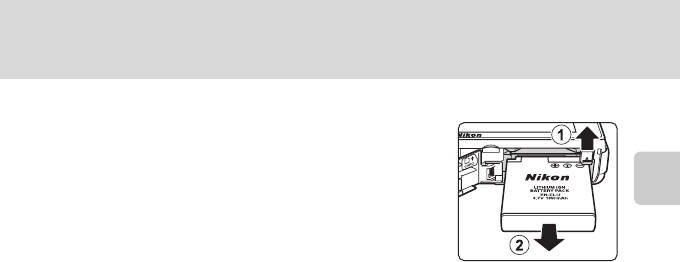
17
Inserting the Battery
First Steps
Removing the Battery
Close the slide cover to turn the camera off (A 21)
and be sure that the power-on lamp and the monitor
have turned off before opening the battery-chamber/
memory card slot cover.
To eject the battery, open the battery-chamber/
memory card slot cover and slide the orange battery
latch in the direction indicated by the arrow (
1
). The
battery can then be removed by hand (
2
).
• Note that the battery may become hot during use; observe due caution when
removing the battery.
B Notes on the Battery
• Be sure to read and follow the warnings for the battery on page iii and the section, “The Battery”
(A 161), before use.
• If the battery will not be used for an extended period, recharge it at least once every six months
and run it flat before returning it to storage.


















