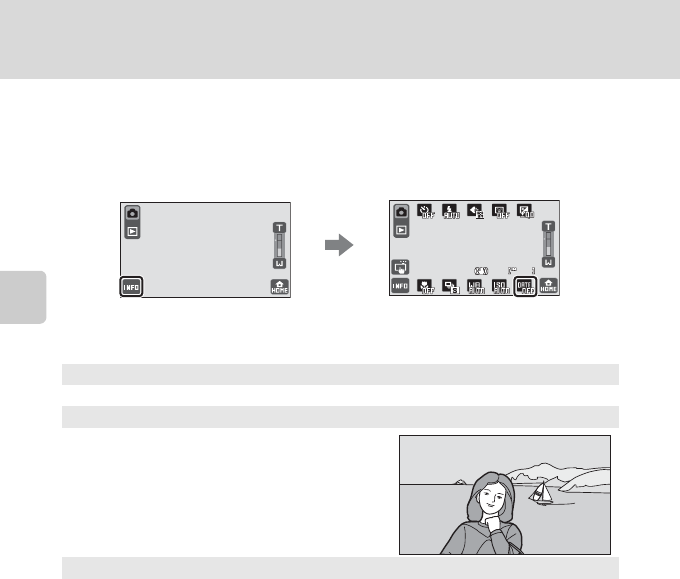
74
Adjusting the Camera Settings in Shooting Mode
More on Shooting
L Imprinting Time and Date (Date Imprint)
The date and time of shooting are imprinted on pictures as they are recorded,
allowing the information to be printed even from printers that do not support date
printing (A 103).
The Date imprint setting can also be adjusted from the setup menu (A 146).
The following options are available.
B Notes on Date Imprint
• Imprinted dates form a permanent part of image data and cannot be deleted. The date and time
cannot be imprinted on pictures after they have been taken.
• Dates imprinted at an A Image mode setting (A 64) of h TV screen (640) may be difficult to
read. Choose an A Image mode setting of
g
PC screen (1024) or larger when using date
imprint.
• The date is recorded using the format selected in the setup menu’s Date item (A22, 143).
• The date cannot be imprinted in the following situations:
- Pictures taken in d Sports (A 40), l Museum (A43), or p Panorama assist (A 44)
scene mode
- Pictures taken with C Continuous or D BSS selected for the C Continuous setting (A 68)
-Movies (A 122)
- When shooting with Vibration reduction (A 147) set to On (hybrid), Date imprint is
automatically set to Off.
• The shooting date decoration can also be added to existing pictures using the d Paint function
(A 111).
x
Off (default setting)
Date and time are not imprinted on pictures.
M
Date
Date is imprinted on pictures taken.
N
Date and time
Date and time are imprinted on pictures.
9
9
Tap Y in shooting mode to adjust the setting.
15.11.2009
15.11.2009


















