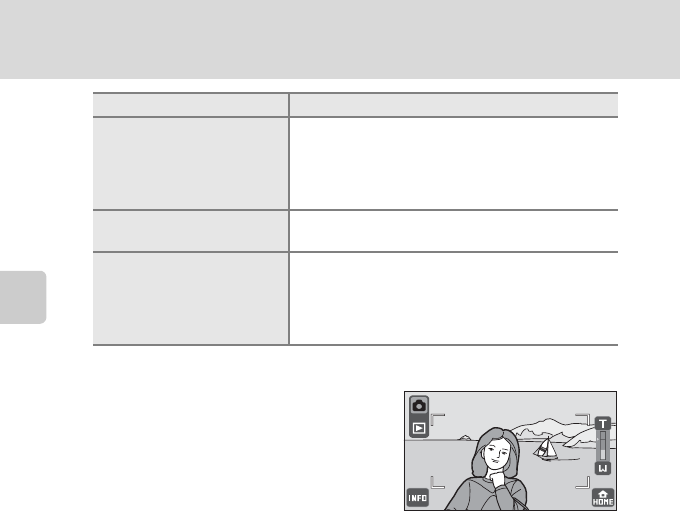
52
Adjusting the Camera Settings in Shooting Mode
More on Shooting
The shutter-release button can also be used when the touch shutter option is selected.
If H is displayed when the monitor is tapped,
the shutter cannot be released. Tap an area
within H or a border displayed when the
camera recognizes a face.
B Notes on Touch Shutter
• When taking pictures with C Continuous or D BSS enabled, or in d Sports or l Museum
scene mode, use the shutter-release button to take pictures. Only one picture can be taken at a
time using the touch shutter function.
• Prevent shooting with accidental tapping of the monitor in G (easy auto) mode, A (auto) mode,
and some scene modes by changing the touch shooting setting to R Touch AF/AE (A53). At
this setting, the shutter is not released when the monitor is tapped.
• In some rare cases, shooting subjects with which autofocus may not perform as expected, the
subject may not be in focus (A31).
• There may be functions with which this setting cannot be enabled. See “Camera Settings That
cannot be Applied Simultaneously” (A 75) for more information.
C Touch Shutter Function When Recording Movies
Touch shutter is also available in movie mode. Movie recording can be initiated or stopped by
tapping the monitor (A 122).
C Touch Shooting Setting
The touch shooting setting applied in A (auto) mode is stored in the camera’s memory even after
the camera is turned off, and reapplied the next time A (auto) mode is selected.
A (auto) mode, d Sports,
f Party/indoor, g Beach/
snow, k Close-up, u Food,
l Museum, n Copy, and
o Backlight scene modes
Tap the intended subject. Focus and exposure are set
for the area tapped. When the camera recognizes
more than one face, tap a face framed by a single
border to set focus and exposure for that face.
b Portrait and e Night
portrait scene modes
The shutter is released only when a border displayed
by the face priority function is tapped.
c Landscape, h Sunset,
i Dusk/dawn, j Night
landscape, m Fireworks
show, and p Panorama
assist scene modes
Focus and exposure are set for the same focus area
used when pictures are taken by pressing the
shutter-release button. See “Features” (A 39) for
more information.
Shooting mode Touch shutter operation


















