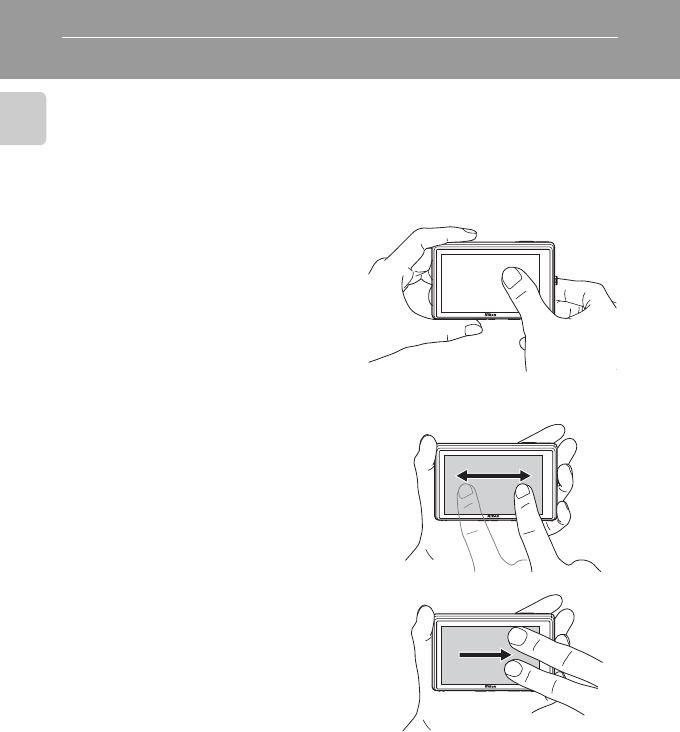
6
Introduction
Operating the Touch Panel
The monitor on the COOLPIX S70 is a touch panel display operated by touch. Use
the method described below.
Tapping
Tap the touch panel.
Use this operation to select a control or
picture.
The shutter can also be released by
tapping the monitor (A 51).
Dragging
Drag your finger across the touch
panel.
Use this operation to view the previous or
subsequent picture during playback.
Use two fingers to forward or backward
pictures more rapidly.


















