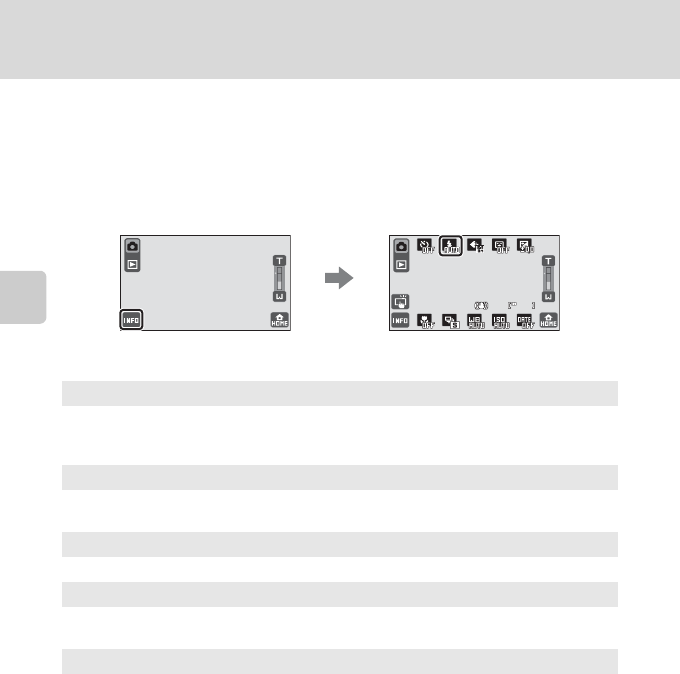
62
Adjusting the Camera Settings in Shooting Mode
More on Shooting
m Using the Flash
The flash has a range of approx. 0.3 to 3.5 m (1 to 11 ft.) when the camera is
zoomed out all the way. With maximum optical zoom applied, the range is approx.
0.5 to 2.5 m (1 to 8 ft.) when ISO sensitivity is set to Auto.
Note that in G (easy auto) mode (A 26), only U Auto (default setting) and W
Off are available.
B Notes on Flash
• When using the flash, reflections from dust particles in the air may appear as bright spots in
pictures. To reduce these reflections, set the flash setting to W Off.
• There may be functions with which this setting cannot be enabled. See “Camera Settings That
cannot be Applied Simultaneously” (A 75) for more information.
U Auto
Flash fires automatically when lighting is poor.
In G (easy auto) mode (A26), the camera automatically selects the optimum
flash mode for the scene mode it has selected.
V Auto with red-eye reduction
Suited to pictures of people, this option reduces the “red-eye” phenomenon
(A 63).
W Off
Flash will not fire even when lighting is poor.
X Fill flash
Flash fires whenever a picture is taken. Use to “fill-in” (illuminate) shadows and
back-lit subjects.
Y Slow sync
U (auto) is combined with slow shutter speed.
Suited to evening and night portraits that include background scenery.
Flash illuminates main subject; slow shutter speeds are used to capture
background at night or under dim lighting.
9
9
Tap P in shooting mode to adjust the setting.


















