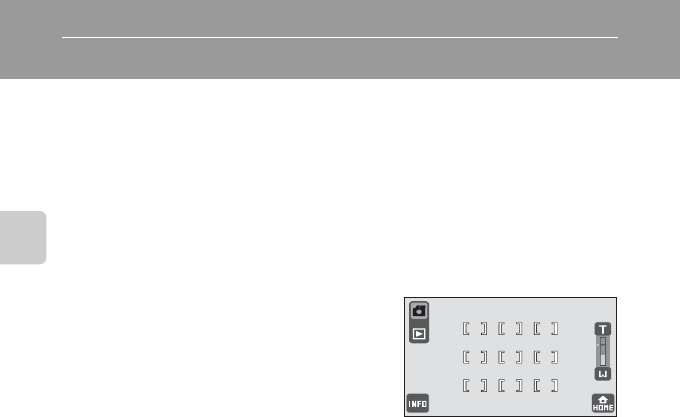
34
Basic Photography and Playback: Easy Auto Mode
Easy Auto Mode
Automatic Scene Selection
The camera automatically selects one of the following scenes when pointing the
camera at a subject.
Focusing in Easy Auto Mode
When the shutter-release button is pressed
halfway while the shooting mode control h or
n is displayed, the camera automatically
selects the focus area (one of nine) containing
the subject closest to the camera.
Notes on Face Priority
• The camera may be unable to recognize faces in the following situations:
- When faces are partially hidden by sunglasses or other obstructions
- When faces take up too much or too little of the frame
• When the frame includes more than one face, the faces recognized by the
camera and the face on which the camera focuses depend upon a variety of
factors, including the direction in which the faces are looking.
• In some cases, including those noted in “Autofocus” (A 31), autofocus may not
perform as expected, and the subject may not be in focus despite the fact that
the double border glows green. Should this occur, refocus on another subject
positioned at the same distance from the camera as the actual portrait subject
(A 55).
C Motion Detection
In G (easy auto) mode or A (auto) mode, when the camera detects subject movement or camera
shake, ISO sensitivity and shutter speed is increased to reduce blurring. In this case, the shutter
speed indicator will turn green.
• Motion detection may be unable to completely eliminate the effects of subject movement and
camera shake in some situations.
• Motion detection may not function if the subject exhibits significant movement or is too dark.
• The pictures taken using motion detection may be somewhat “grainy” in appearance.
• h Auto mode (general use)
• i Portrait (A 39)
• j Landscape (A 40)
• k Night landscape (A 42)
• l Night portrait (A 40)
• m Backlight (A 44)
• n Close-up (A 42)


















