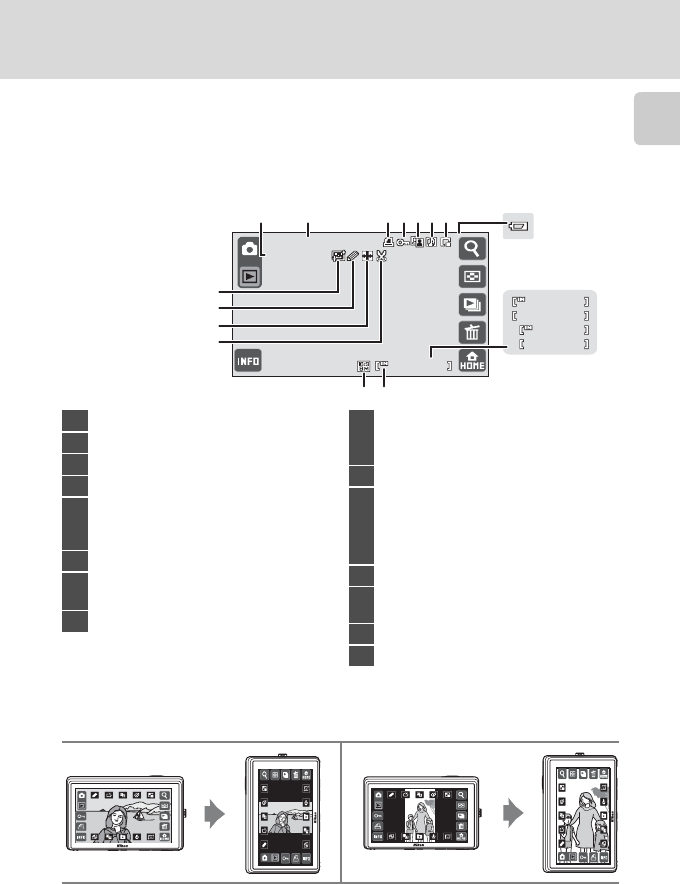
13
Main Display of the Monitor/Touch Panel and Basic Operations
Introduction
Playback (Information Display)
When C is tapped and the photo information is turned on (A 9), the following
information is displayed.
• The indicators displayed vary depending upon the displayed picture and the
current camera settings.
* Displayed when the battery level is low, regardless of the photo information display setting.
C Picture Display
When the camera is rotated, the picture and controls displayed are also rotated as indicated below.
Pictures and controls may not be appropriately rotated when the camera is pointing up or down.
1 File number and type.............................159
2 Date/time of recording.............................22
3 Print-order icon..........................................101
4 Protect icon......................................................99
5
a Quick retouch icon..........................114
c D-Lighting icon..................................115
b Color options icon...........................116
6 p Voice memo icon.............................107
7
n m l
Small picture icon.................................117
8 B Battery level indicator*....................26
9
a Current frame number/
total number of frames......................32
b Movie length..........................................125
10 C Internal memory indicator............32
11
e L y e g j k f
Image mode................................................64
Y V U X W
Movie options.........................................123
12 k Crop icon...............................................121
13
i Stretch icon..........................................118
h Perspective control icon...............119
14 d Paint icon...............................................111
15 g Skin softening icon..........................120
999/ 999
999/ 999
9999/9999
9999/9999
1m00s
1m00s
1m00s
1m00s
15/11/2009 15:30
15/11/2009 15:30
9999.JPG
9999.JPG
999/ 999
999/ 999
15
14
13
12
1011
5 6 7 8231 4
9
a
b


















