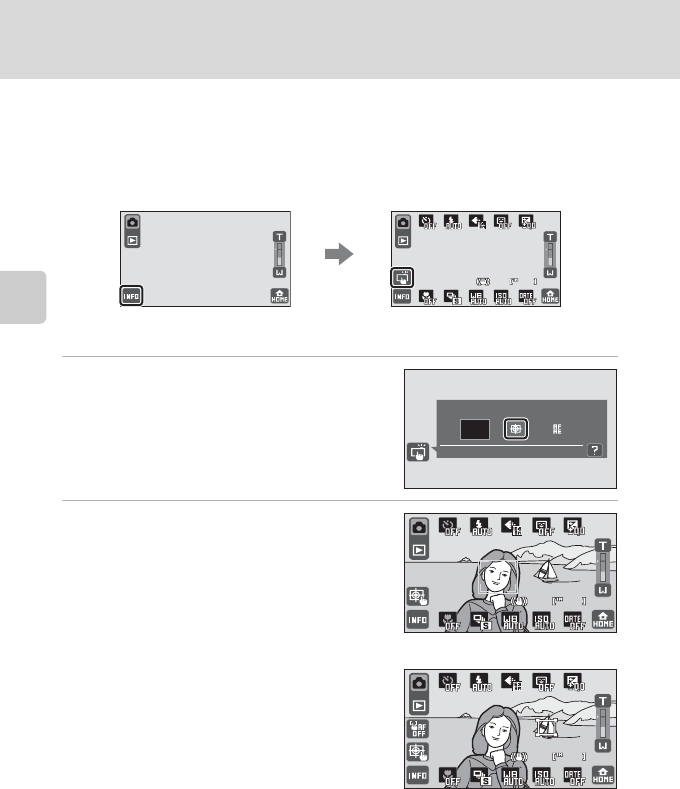
56
Adjusting the Camera Settings in Shooting Mode
More on Shooting
Q Focusing on a Moving Subject (Subject Tracking)
In A (auto) mode, the touch shooting setting can be changed from K Touch
shutter (default setting) to Q Subject tracking. Use this option to take pictures
of moving subjects. Tap the subject on which the camera will focus. The focus area
will automatically move to track the subject.
1 Tap Q (subject tracking).
p is displayed at the left side of the monitor in
shooting mode.
2 Select a subject.
Tap the desired tracking subject.
When the camera recognizes a face, it is framed
by a border. When that face is tapped, the
camera begins tracking the face. If more than
one face was recognized, the borders framing
faces other than the one selected for subject
tracking disappear.
When the subject other than a face is selected, a
yellow focus area is displayed around that
subject and the camera begins tracking the
subject.
When the camera is unable to focus on the
subject, the focus area will glow red. Change
the composition and tap the tracking subject
again.
Tap another subject to change a subject to follow.
The camera focuses continuously as it tracks the subject. Therefore, the sound of lens
drive movement can be heard.
If the camera cannot track the selected subject anymore, the focus area will disappear
and the selection will be cancelled. Select the subject again.
9
9
Switch to A (auto) mode and tap the touch shooting control displayed
at the left side of the monitor to adjust a setting.
K
Touch shutter
Touch shooting
9
9
9
9


















