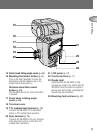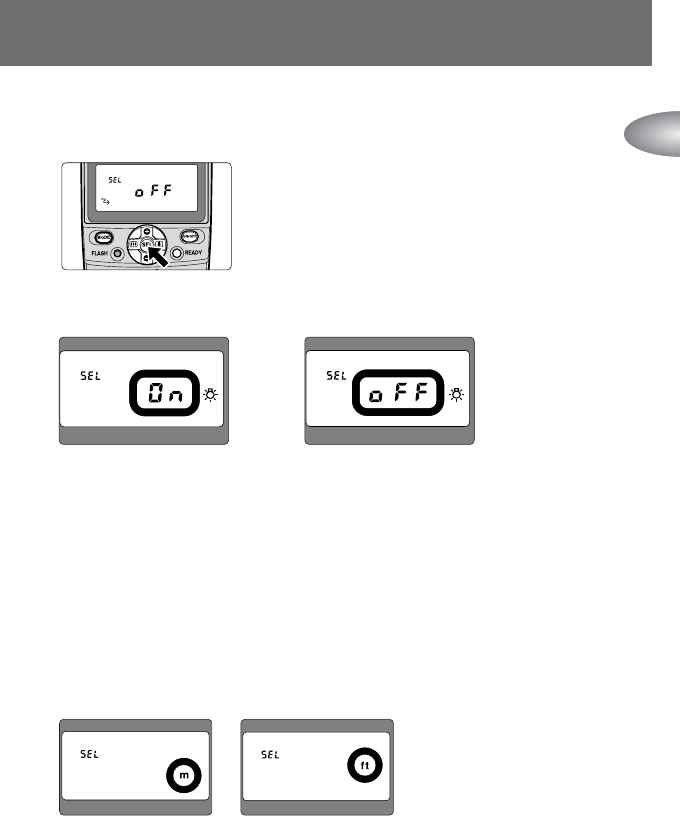
13
Preparation
lSetting the LCD panel illuminator using Custom settings
1
Press the g button for approx. 2 sec. to display the Custom settings mode.
2
Press the e or f button to choose the Q LCD panel illuminator setting.
3
Press the c or d button to turn the LCD panel illuminator on or off.
4
To get out of the custom settings mode, press the g button for approx. 2 sec.
or press the b button.
nEven if the LCD panel illuminator is set to OFF, the SB-80DX’s LCD panel illuminator
turns on when the camera’s LCD panel illuminator is turned on. The LCD panel
illuminator also lights up when the Custom settings mode is displayed.
lSelecting the distance unit (m or ft) using Custom settings
Set the distance unit on the LCD panel to either meters “m” or feet “ft”.
nThe SB-80DX is preset to meters when the SB-80DX is shipped from the factory.
1
Press the g button for more than 2 sec. to display the Custom settings mode.
2
Press the e or f button to choose “Selecting the distance unit (m, ft).”
3
Press the c or d button to set the preferred distance unit.
4
Press the g button for more than 2 sec. or press the bbutton to return to
the normal setting mode.
ON (turn on) OFF (turn off)
m (meters) display
ft (feet) display