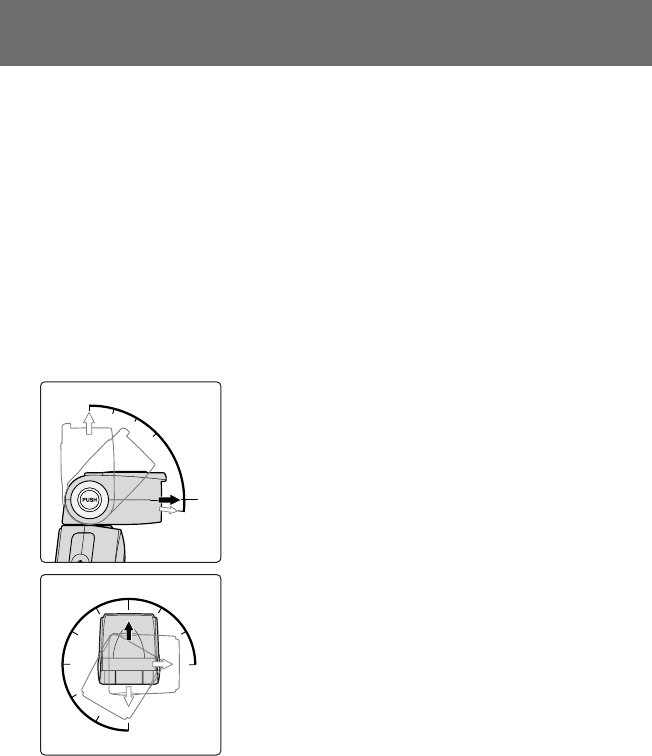
68
lSetting the aperture
m With bounce flash, there is a light loss when compared with normal flash with
the flash head adjusted to the horizontal/front position. You should use an
aperture that is 2 to 3 stops wider.
m The flash shooting distance range indicator disappears, if the flash head is
adjusted to other than the horizontal/front position. First, confirm the flash
shooting distance range and aperture at the horizontal/front position, then set
the aperture on the camera.
nIn the Non-TTL auto flash mode, set the same aperture on the SB-80DX.
lSetting the flash head
m The SB-80DX’s flash head tilts or rotates by holding down the flash head
tilting/rotating lock release button as shown in the illustrations. Adjust the flash
head, depending on the shooing environment or your creative preferences.
0°
7°
90°
75°
60°
45°
0
°
30
°
60
°
90
°
120
°
150
°
180
°
90
°
60
°
30
°
Flash head tilting and rotating angles
m The SB-80DX’s flash head tilts up 90° and rotates
horizontally 180° to the left and 90° to the right.
nSet the flash head at a click stop at the angles shown.
nWhen taking close-up pictures with flash, tilt the flash
head down to the –7° position (p. 70).
Choosing the reflecting surface
m In color photography, select white or highly
reflective surfaces to bounce the light off of.
Otherwise, your pictures will come out with an
unnatural color cast similar to that of the
reflecting surface.
Bounce flash operation


















