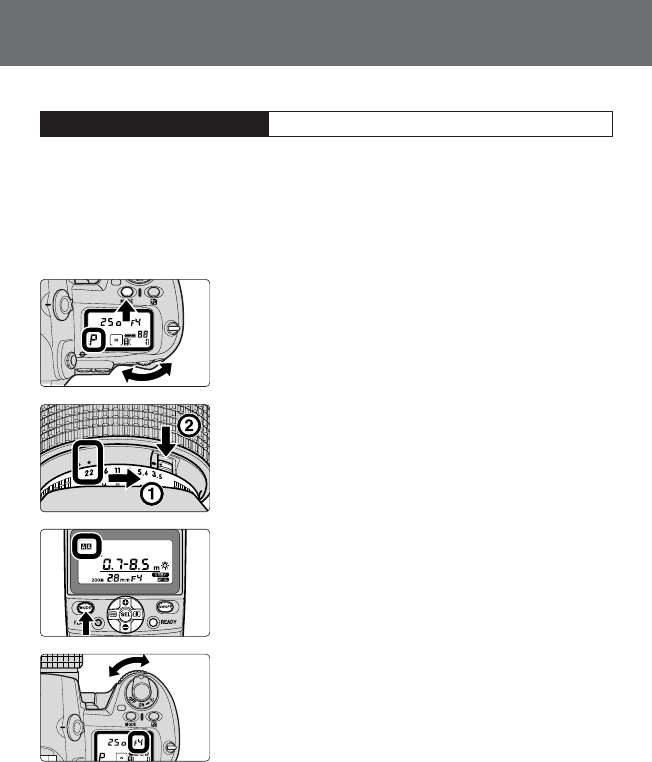
42
Digital SLRs + CPU lenses
Auto Aperture AA flash mode
In addition to Non-TTL auto flash (p. 40), the SB-80DX’s built-in sensor correctly
controls the flash output in combination with data automatically transmitted from
the camera and lens to the SB-80DX, including the ISO sensitivity value,
aperture, focal length, and exposure compensation value.
nThe Non-TTL auto flash mode is automatically set when a non-CPU lens is mounted on
Digital SLRs.
Usable cameras and lenses
1
Set the camera’s exposure mode to Programmed
Auto (P) or Aperture-Priority Auto (A).
2
Lock the CPU lens aperture at its minimum.
n Not necessary with a G-type lens.
3
Press the a button to select the AA (Auto
Aperture flash) mode.
4
While looking at the flash shooting distance
range on the SB-80DX’s LCD panel, set the
aperture on the camera.


















