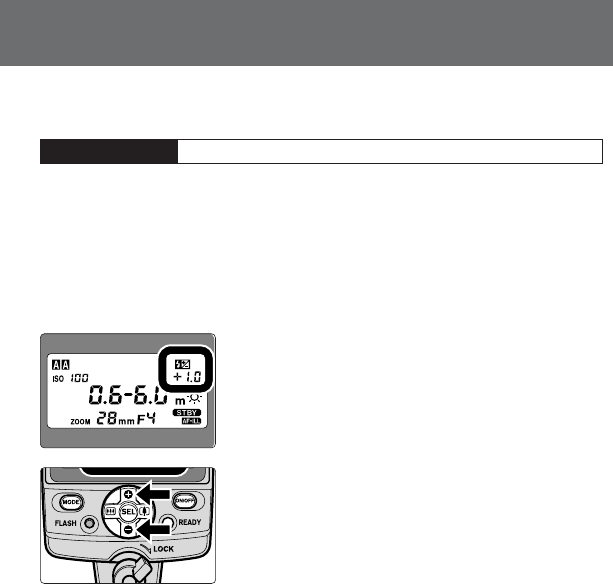
58
Usable cameras For cameras in Groups I to III, and Digital SLRs cameras
Exposure compensation and flash output level compensation
lFlash output level compensation
m Make exposure compensation for a flash illuminated subject without affecting
the background exposure by modifying the SB-80DX’s flash output level.
m Available in the TTL/D-TTL auto flash and Auto Aperture flash modes.
m With cameras in Group III, make flash output level compensation on the
camera. Flash output level compensation cannot be made on the SB-80DX.
The amount of compensation set on the camera does not appear on the
SB-80DX’s LCD panel. For details, see your camera’s instruction manual.
1
Press the g button, or the e or f button, to
display the Exposure compensation indicator,
and the Flash output level compensation value
starts blinking.
2
Press the e or f button to increase or
decrease the compensation in 1/3 steps (or
in 1/6 steps with Digital SLRs) from –3.0 to
+3.0 EV.
3
Press the g button and the flash output level
compensation value stops blinking.
nThe flash output level blinks during adjustment
and stops after 8 seconds unless an adjustment is
made. The last blinking number is the one
automatically set.
nWith F80-Series/N80-Series, F70-Series/N70, and Pronea 600i/6i cameras having an
exposure compensation function, you can compensate the flash output level on either the
camera or SB-80DX. For details, see your camera’s instruction manual. If you use both
controls, the exposure is modified by the sum total of both compensation values. In this
case, the SB-80DX’s LCD panel shows only the compensation value set on the
SB-80DX.
Canceling flash output level compensation
The flash output level compensation cannot be canceled by turning the
SB-80DX off. To cancel, press the e or f button to set the compensation
value back to 0.0 and make sure the exposure compensation indicator
disappears.


















