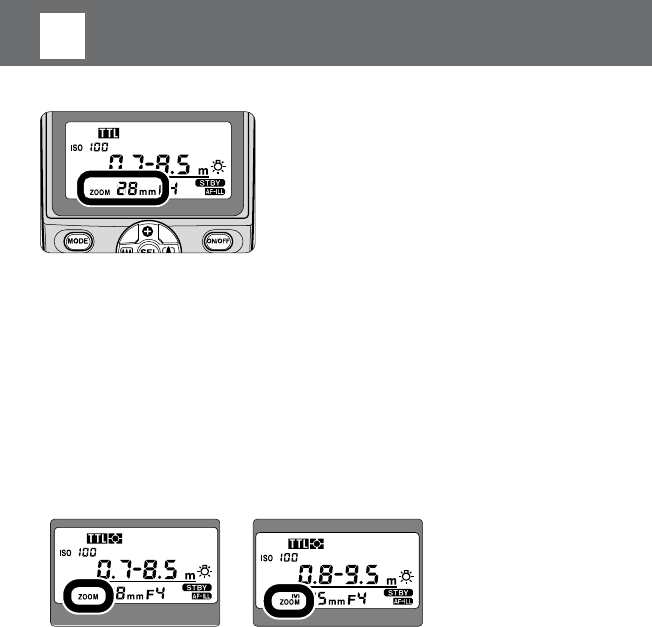
24
5
Adjust the zoom-head position
lThe power zoom function
m When the SB-80DX is used with cameras in Groups I, II, or Nikon Digital SLRs,
in combination with a CPU lens, the power zoom function activates and the
zoom head is automatically adjusted.
nThe zoom-head position is automatically adjusted within the range of 24mm, 28mm,
35mm to 105mm in increments of 5mm between 35mm and 105mm when the power
zoom function is activated.
nWhen the lens focal length is not one of those indicated above, the zoom head adjusts to
the closest wideangle setting of the lens in use. For example, if the zoom setting of a CPU
lens is between 36mm and 39mm, the zoom-head position is adjusted to 35mm.
nIf a small M does not appear above the “ZOOM” indication on the LCD panel, the zoom-
head position will be automatically adjusted. If a small M appears, press the c or d
button several times until it disappears.
Power zoom activated Power zoom canceled
lSetting the zoom-head position manually
m When the SB-80DX is used with cameras in Groups III to VII in combination
with a non-CPU lens, or you want to change the zoom-head position to one
that does not match the focal length, you should adjust the zoom-head
position manually.
nPress the c button to move toward a wideangle setting and the d button to move
toward a telephoto setting.
nWhen the camera/lens combination is compatible with the power zoom function, the
zoom-head position changes as follows, when a 35mm lens is attached:
M24mm↔M28mm↔35mm↔M50mm↔M70mm↔M85mm↔M105mm
1
The zoom-head position is indicated on
the LCD panel.
nThe zoom-head position is automatically
adjusted by the power zoom function or it can
be manually adjusted.
nThe guide number indicating flash output level
varies according to the zoom-head position
(p. 45).


















