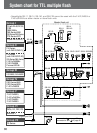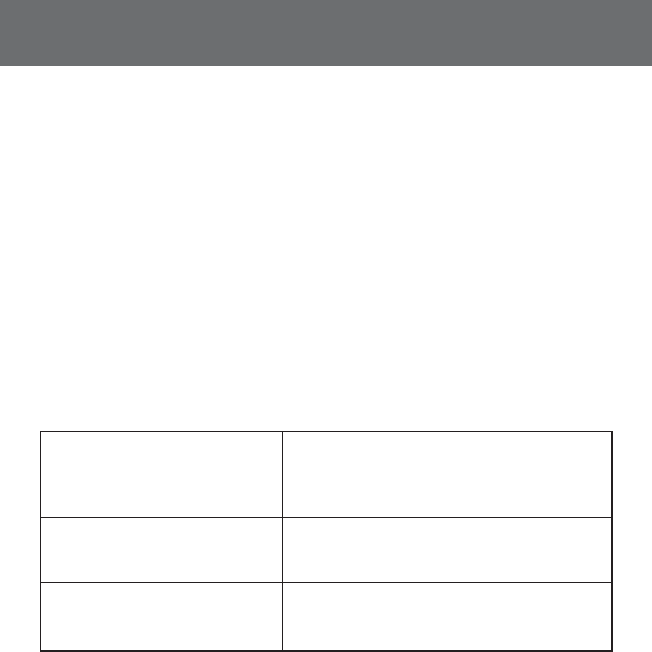
74
Multiple flash operation (Creating various flash
Multiple flash photography allows you to create more natural-looking pictures by
using several flash units to eliminate the shadows cast by the subject or to
emphasize the subject’s shape. Multiple flash operation can be performed in
two ways: (1) By using cords or (2) Wireless operation.
lNotes on performing multiple flash (common to both
operations)
m Be sure to read the instruction manuals of your camera and the Speedlight(s)
in use.
Master flash unit and slave flash unit(s)
m In this manual, the flash unit mounted on the camera or the one directly
connected to the camera using a remote cord is called the master flash unit.
All other flash units are called slave flash units.
Canceling Monitor Preflashes in multiple flash operation
m Cancel the Monitor preflashes of the master flash unit following either one of the
methods described below, since Monitor Preflashes cause incorrect exposure.
Multiple flash with Nikon Digital SLRs cameras
m Because Monitor Preflashes are fired at all times in the D-TTL auto flash
mode, Digital SLRs cameras cannot be used for multiple flash shooting in this
mode.
m With Digital SLRs cameras, only manual multiple flash operation is possible in
multiple flash shooting using cords. In wireless multiple flash shooting, set the
master flash unit’s flash mode to the Auto Aperture (AA) or Non-TTL auto flash
(A) mode.
Manual multiple flash mode
m FP High-Speed Flash sync and Repeating flash are not possible.
SB-80DX/SB-50DX
1 Set to the wireless flash mode.
2 Set the flash mode to Standard TTL flash.
3 Tilt the flash head up.
4 Use a non-CPU lens.
SB-28/28DX, SB-27,
1 Set the flash mode to Standard TTL flash.
SB-26, SB-25
2 Tilt the flash head up.
3 Use a non-CPU lens.
Built-in Speedlight
Set the exposure mode to Manual.
(F80-Series/N80-Series,
F70-Series/N70)