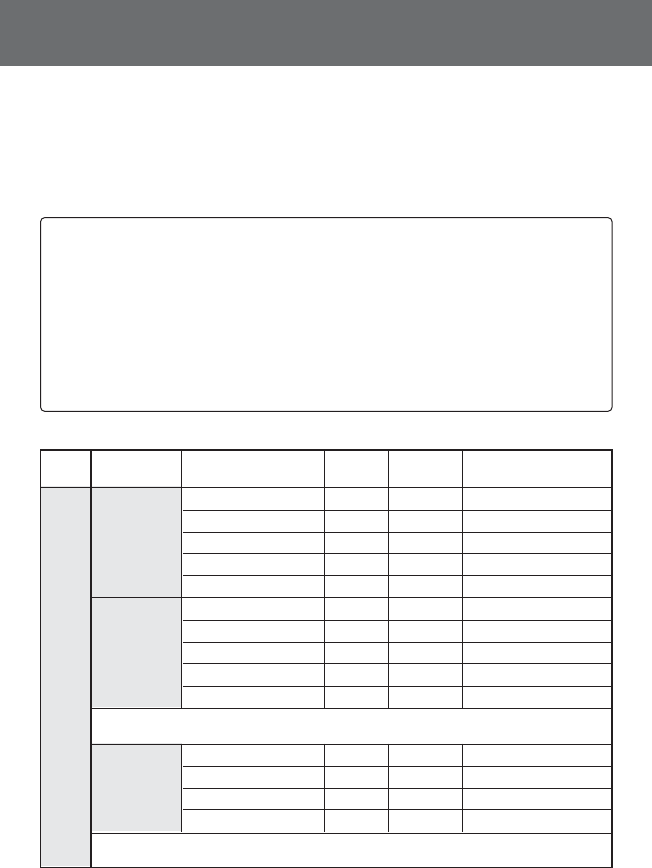
36
Usable cameras compatible with the TTL/D-TTL
Exposure mode
P : Programmed Auto
S : Shutter-Priority Auto
A : Aperture-Priority Auto
M : Manual
Metering system
Y : Matrix
W : Center-Weighted
X : Spot
The available types of TTL/D-TTL auto flash vary, depending on the
camera/lens/exposure mode/metering system being used. For details,
see the tables on the following pages.
n Refer to your camera’s instruction manual for specific information on camera
settings and functions.
Cameras compatible with the TTL/D-TTL auto flash mode
Camera TTL/D-TTL Exposure Metering Lens
auto flash mode mode system
F5
DE
∗2
P/S/A/M
YW
CPU lens (D/G-type)
F100
DE
∗3
P/S/A/M
YW
CPU lens (except for D/G-type)
DF
A/M
W
Non-CPU lens
D
P/S/A/M
YWX
CPU lens
D
A/M
WX
Non-CPU lens
F90X/N90s
DE
∗2
P/S/A/M
YWX
CPU lens (D/G-type)
∗1
F90-Series/
DE
∗3
P/S/A/M
YWX
CPU lens (except for D/G-type)
N90
DF
A/M
WX
Non-CPU lens
F70-Series/
D
P/S/A/M
YWX
CPU lens
∗1
N70
D
A/M
WX
Non-CPU lens
∗
1: The A and M exposure modes cannot be used with a G-type lens.
∗
2: 3D Multi-Sensor Balanced Fill-Flash is set.
∗
3: Multi-Sensor Balanced Fill-Flash is set.
F80-Series/
DE
∗2
P/S/A/M
YW
CPU lens (D/G-type)
N80-Series
DE
∗3
P/S/A/M
YW
CPU lens (Non-D/G-type AF)
D
P/S/A/M
YWX
CPU lens
D
M
WX
Non-CPU lens
∗1
∗1: The camera’s exposure meter cannot be used. Set the aperture using the lens aperture ring.
∗2: 3D Multi-Sensor Balanced Fill-Flash is set. ∗3: Multi-Sensor Balanced Fill-Flash is set.
I
Camera
Group
TTL/D-TTL auto flash mode
DE : Automatic Balanced Fill-Flash with
TTL Multi Sensor
DF: Matrix Balanced Fill-Flash, Center-
Weighted Fill-Flash/Spot Fill-Flash
D :Standard TTL Flash
CDE : Automatic Balanced Fill-Flash with
TTL Multi Sensor for Digital SLRs
CDF: Center-Weighted Fill-Flash for Digital
SLRs
CD : Standard TTL Flash for Digital SLRs


















