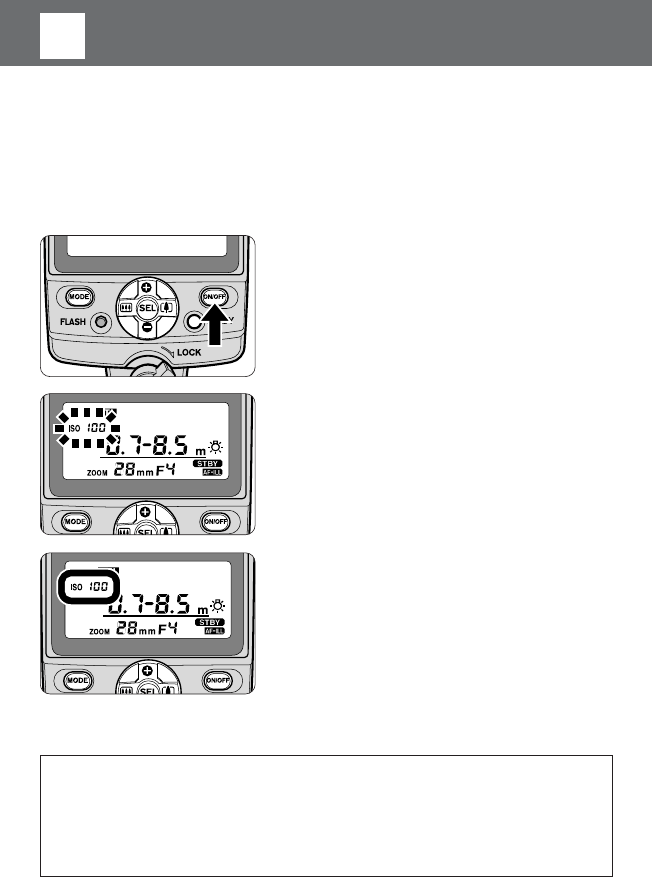
22
4
Setting the ISO sensitivity
Digital data communication with the SB-80DX
When the SB-80DX is used with cameras in Groups I and II, and Nikon
Digital SLRs cameras, digital data communication is performed. The
camera automatically sends the ISO sensitivity to the SB-80DX. With a CPU
lens, the aperture and focal length are automatically set on the SB-80DX.
In this manual, the film speed for film-based cameras and the sensitivity for
Digital SLRs cameras are generally referred to as ISO sensitivity.
m For cameras in Groups I and II, and Digital SLRs cameras, the ISO sensitivity
is automatically set and appears on the LCD panel.
m For other camera bodies, set the ISO sensitivity using the following procedure.
1
Turn the SB-80DX off once, then turn it
back on. After that, turn on the camera
body.
2
The ISO sensitivity starts blinking on the
LCD panel.
nNo setting is possible if the g button is
pressed to stop the ISO sensitivity from
blinking. In this case, return to step 1 above.
3
Press the e or f button to increase or
decrease the ISO sensitivity.
4
Press the g button to stop the ISO
sensitivity from blinking.


















