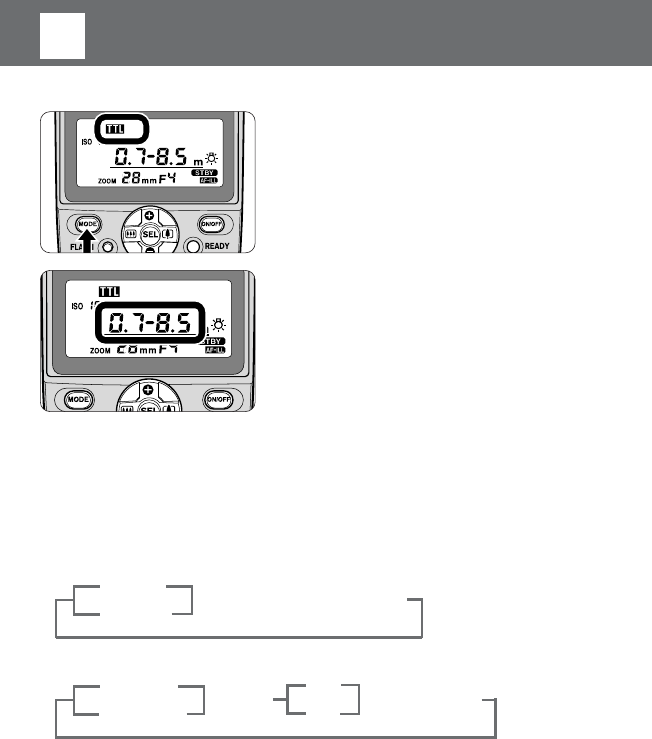
lTTL/D-TTL auto flash mode (p. 35)
m Every time you press the MODE button, the flash mode changes. In the TTL
auto flash mode, the D indicator appears on the LCD panel.
m When using Nikon Digital SLRs cameras, D-TTL auto flash is activated and
CD appears on the LCD panel.
nNote that the usable flash modes only appear and vary, and the unavailable TTL/D-TTL
auto flash modes will be skipped and do not appear, when pressing the MODE button.
nThe SB-80DX’s available flash modes vary, depending on the cameras and lenses in use
or the camera’s exposure mode and metering system. Refer to “Detailed operation”
(p. 33) and your camera’s instruction manual.
28
7
Setting the SB-80DX’s flash mode
➔DE
➔DF
➔ D ➔ A ➔ G ➔GH
For film-based cameras
For Digital SLRs cameras
➔B
➔ A
➔CDE
➔CDF
➔ CD
➔ G ➔ GH
1
Press the a button to set the flash
mode to TTL/D-TTL auto flash.
2
Confirm that the main subject is within the
flash shooting distance range.


















