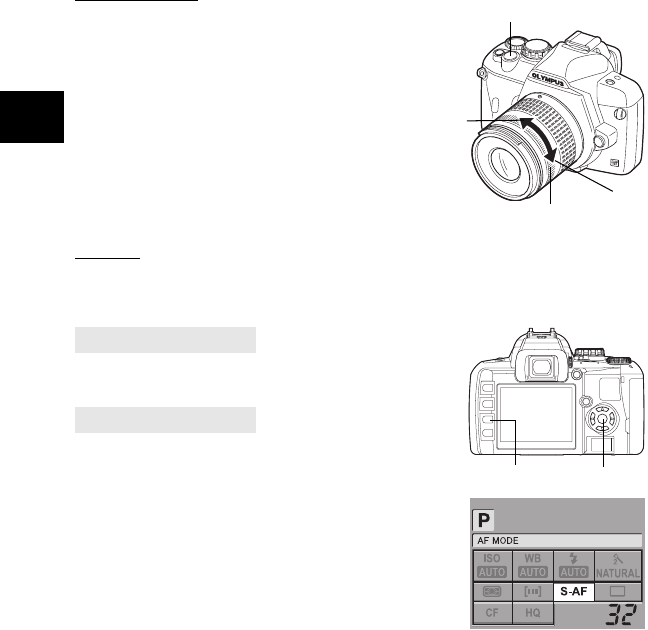
48
EN
Shooting functions k Focusing functions
3
Press the shutter button halfway and keep it in this position.
• When the subject is in focus and locked, the AF confirmation mark lights up.
• The AF frame does not light up, even when the subject is in focus.
• The camera repeats focusing. Even if the subject moves or even if you change the composition of
the picture, focusing is tried continuously.
• A beep sound is output when the subject is in focus. The beep sound is not output after the third
continuous AF operation, even when the subject is in focus.
MF (manual focus)
This function allows you to manually focus on any
subject while looking through the viewfinder.
Adjust the focus using the focus ring.
Focus aid
When you focus the lens on a subject manually (by turning the focus ring), the AF
confirmation mark lights. When P is selected, the camera performs focusing in the center
AF frame.
ip: AF MODEi
[S-AF]/[C-AF]/[MF]/[S-AF+MF]/[C-AF+MF]
MENU[X][AF MODE]
Control panel screen
Menu
Focus ring
)
Near
Shutter button
i buttonMENU button
s0013_e_00_unified.book Page 48 Monday, March 5, 2007 10:04 AM


















