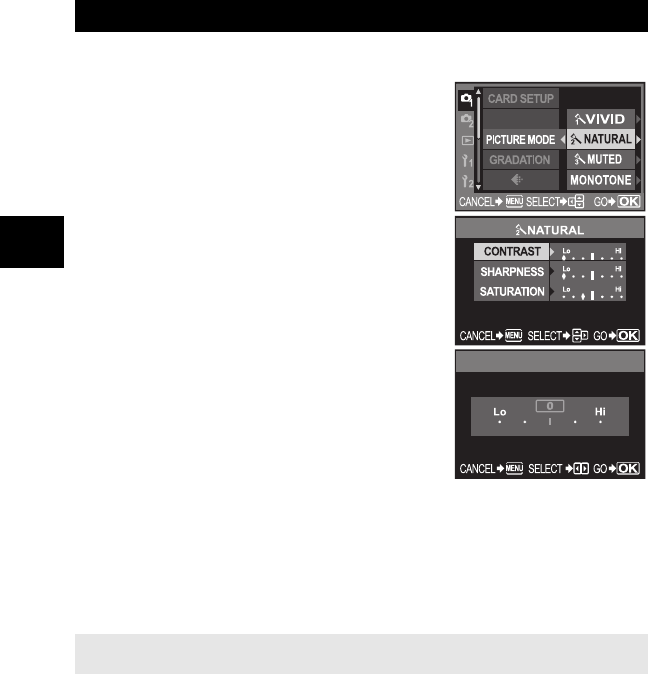
58
EN
Shooting functions k Exposure, image and color
3
You can select image tone to create unique image effects. You can also fine-adjust image
parameters such as contrast and sharpness for each mode.
MENU[W][PICTURE MODE]
The adjustable parameters are classified according to the
condition of the picture.
• Contrast/Sharpness/Saturation
[hVIVID] : Produces vivid colors.
[iNATURAL] : Produces natural colors.
[jMUTED] : Produces flat tones.
• Contrast/Sharpness/B&W Filter/Pict. tone
[MONOTONE] : Produces black and white tone.
The individual parameters are as follows.
[CONTRAST] : Distinction between light and dark
[SHARPNESS] : Sharpness of the image
[SATURATION] : Vividness of the color
[B&W FILTER] : Creates a black and white image. The
filter color is brightened and the
complementary color is darkened.
[N: NEUTRAL] : Creates a normal black and white
image.
[Ye: YELLOW] : Reproduces clearly defined white
cloud with natural blue sky.
[Or: ORANGE] : Slightly emphasizes colors in blue
skies and sunsets.
[R: RED] : Strongly emphasizes colors in
blue skies and brightness of
crimson foliage.
[G: GREEN] : Strongly emphasizes colors in red
lips and green leaves.
[PICT. TONE] : Colors the black and white image.
[N: NEUTRAL] : Creates a normal black and white image.
[S: SEPIA] : Sepia
[B: BLUE] : Bluish
[P: PURPLE] : Purplish
[G: GREEN] : Greenish
Picture mode
The adjusted parameters are recorded in each picture effect mode. You can select the picture
effect modes on the control panel.
CUSTOM RESET
SETTING
CONTRAST
s0013_e_00_unified.book Page 58 Monday, March 5, 2007 10:04 AM


















