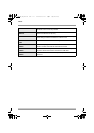105
Others
ª Recording indications
Motion picture recording
Still picture recording
(when the PHOTO SHOT button is pressed
halfway)
≥The date indication will only appear when the
SD card is inserted.
Indications
Remaining battery power
30min Remaining battery time
R30min Remaining time for motion
picture recording
0h00m00s Elapsed recording time
DEC 15 2008 Date indication
3:30 PM Time indication
¥/; (Red) Recording/writing to a card
; (Green) Recording pause
Auto mode
Manual mode
MF Manual focus
10t Zoom magnification indication
Backlight compensation
Image stabilizer
Power LCD
1/100 Shutter speed
OPEN, F2.0 F number
0dB Gain value
R30min
30min
0h00m00s
1
/
100
OPEN
0dB
MNL
AWB
HN
MF
DEC 15 2008 3:30PM
10
10
W
T
10
10
W
T
MEGA
R30min
30min
0h00m00s
1
/
100
OPEN
100
0dB
MNL
AWB
HN
MF
2.1
AUTO
MNL
, Fade (White), Fade (Black)
Microphone level
Zebra display
, , Motion picture recording mode
5 Sports mode
Portrait mode
Low light mode
Spotlight mode
Surf & snow mode
Auto white balance
Indoor mode (recording under
incandescent lamp)
Outdoor mode
Manual adjustment mode
± (White)
¥ (Green)
Focus indication
MEGA OIS
Number of recording pixels for
still pictures
1920k1080
(White) Card can be recorded to
(Green) Recognizing the card
(Red) Recording/accessing the card
, Still picture quality
100 Remaining number of still
pictures
HF HN HE
AWB
MEGA
2.1
VQT1Q93_ENG_PP.book 105 ページ 2008年3月6日 木曜日 午後5時42分