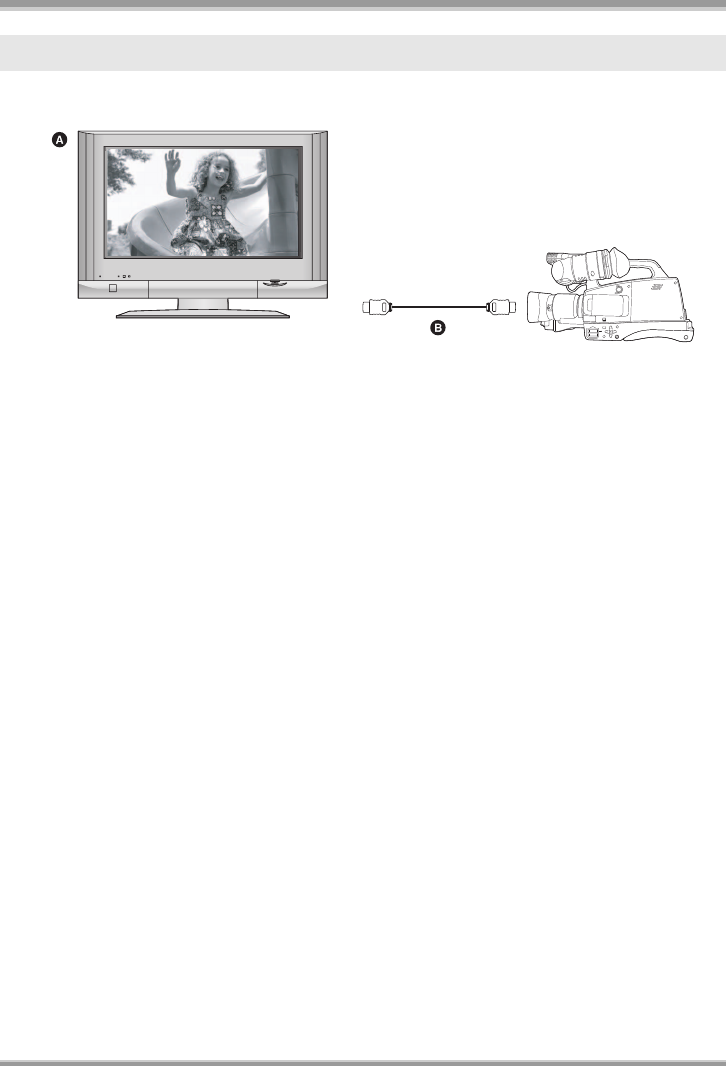
Before using
15
If you connect this unit and a high definition TV with a HDMI cable (optional) and then play back the
pictures, you can enjoy watching them in high definition.
A High definition TV
B HDMI cable (optional)
≥If you connect this unit to a TV that does not support high definition, the images will be standard
quality.
ª When connecting to a TV that does not have a HDMI terminal
Connecting with the component video cable and the AV cable
Connecting with the video cable and the audio cable.
≥The pictures cannot be played in high definition when using the AV cable. They will be played back in
widescreen standard definition.
Watching high definition images
VQT1Q93_ENG_PP.book 15 ページ 2008年3月6日 木曜日 午後5時42分


















