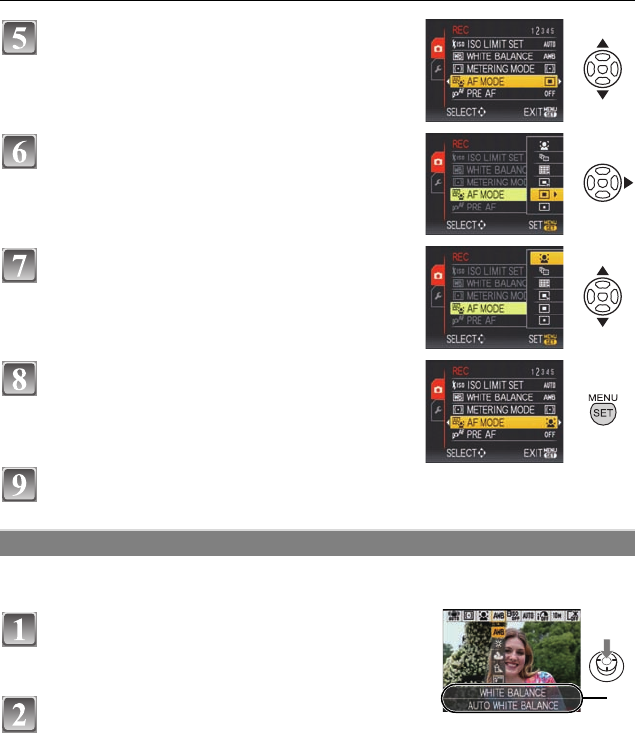
23
VQT1S36
Preparation
Press [MENU/SET] to close the menu.
By using the quick menu, some of the menu settings can be easily found.
•
Some of the menu items cannot be set by the modes.
• You can set the following items in detail by pressing [DISPLAY].
[WHITE BALANCE] (P82)/[AF MODE] (P84)/[STABILIZER] (P90)
Press 3/4 to select [AF MODE].
• Select the item at the very bottom, and press 4 to
move to the second screen.
Press 1.
• Depending on the item, its setting may not appear or it
may be displayed in a different way.
Press 3/4 to select [š].
Press [MENU/SET] to set.
Using the quick menu
Press and hold down the joystick in
recording mode until the [Q.MENU] is
displayed
Press 3
/4/2/1 to select the menu item and
the setting and then press [MENU/SET] to
close the menu.
A The items to be set and the settings are displayed.
Q.MENU
A
DMC-FZ28P_PC.book 23 ページ 2008年7月2日 水曜日 午後11時14分


















