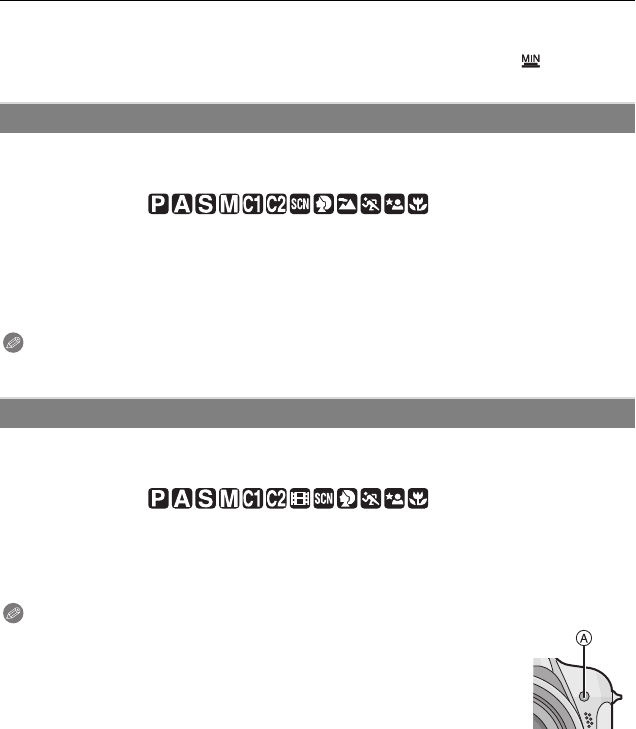
91
VQT1S36
Advanced (Recording pictures)
• Setting [MIN. SHTR SPEED] to slower speed might increase the chance of jitter, so we
recommend using a tripod and the self-timer for taking pictures.
• Setting [MIN. SHTR SPEED] to faster speed might make the picture darker, so we recommend
recording the picture in well-lit area. If correct exposure cannot be achieved, [ ] will flash in
red when the shutter button is pressed halfway.
For details on [REC] mode menu settings, refer to P22.
Audio can be recorded simultaneously with the image. You can record the conversation
during the shooting or the situation as a memo.
Applicable modes:
•
If you press [MENU/SET] during audio recording, the audio recording is canceled.
Note
•
Audio is recorded from the built-in microphone on the camera.
• Audio recorded with this unit may not playback on other equipment.
For details on [REC] mode menu settings, refer to P22.
Illuminating the subject makes it easier for the camera to focus when recording in low light
conditions that make focusing difficult.
Applicable modes:
B [AUDIO REC.]
[OFF]: Audio will not be recorded.
[ON]: [B] is displayed on the screen.
Audio will be recorded as soon as the image is recorded.
(It will stop in 5 seconds)
F [AF ASSIST LAMP]
[OFF]: The AF assist lamp does not turn on.
[ON]: When taking pictures in dark places, the AF assist lamp lights while the shutter
button is pressed halfway. (Larger AF areas are now displayed.)
Note
•
The effective range of the AF assist lamp is 1.5 m (4.92 feet).
• When you do not want to use the AF assist lamp A (e.g. when taking
pictures of animals in dark places), set the [AF ASSIST LAMP] to [OFF]. In
this case, it will become more difficult to focus on the subject.
• Remove the lens hood.
• A vignetting effect may appear on the circumference of the AF assist lamp
because the AF assist lamp may be obscured by the lens, however, this
does not cause a problem with the performance of the camera.
DMC-FZ28P_PC.book 91 ページ 2008年7月2日 水曜日 午後11時14分


















