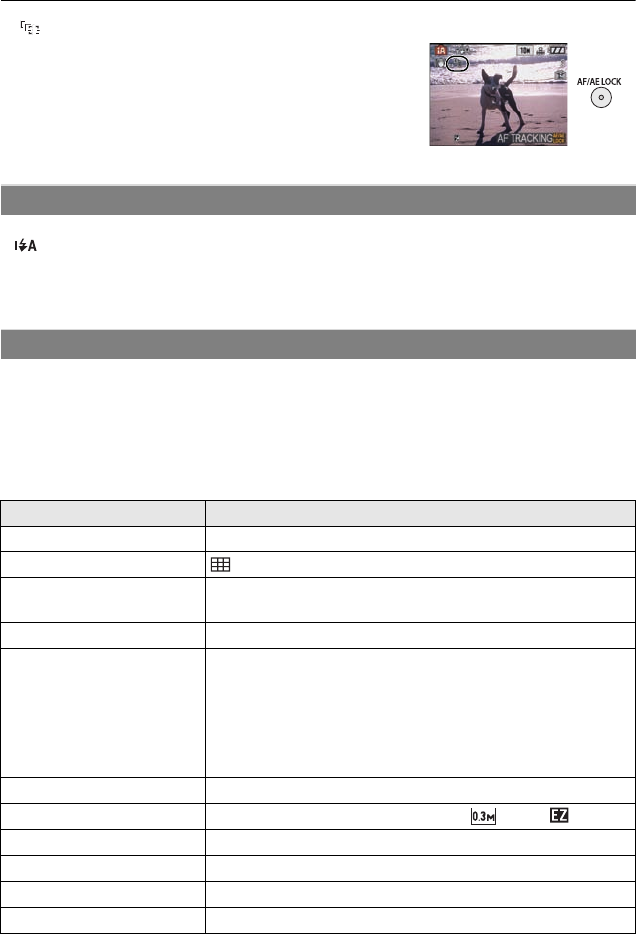
VQT1S36
34
Basic
• Set the [AF TRACKING] in the [REC] mode menu to [ON].
([ is displayed on the screen.)
Bring the subject to the AF tracking frame, and
press [AF/AE LOCK] to lock the subject
• AF tracking frame will turn yellow.
• An optimum scene for the specified subject will be chosen
• Press [ AF/AE LOCK] again to cancel.
• Open the flash when the flash is to be used. (P46)
• [], [
i
ˆ], or [i‹] will appear depending on the type and brightness of the subject.
• When [
i
ˆ] or [i‹] is displayed, the Digital red-eye correction (P47) is turned on, and the
flash will be activated twice.
• Flash modes cannot be switched using 1 (‰) in the intelligent auto mode.
• Only the following functions can be set in this mode.
[REC] mode menu
– [PICTURE SIZE]
¢
(P79)/[ASPECT RATIO] (P80)/[COLOR EFFECT]
¢
(P89)/
[AF TRACKING] (P86)
¢ The settings which can be selected are different from when other [REC] modes are used.
[SETUP] menu
– [CLOCK SET]/[WORLD TIME]/[TRAVEL DATE]/[BEEP]/[LANGUAGE]
• The settings of the following items are fixed.
About the flash
Settings in Intelligent auto mode
Item Settings
[Fn BUTTON SET] (P25) o
[GUIDE LINE] (P25) ([REC. INFO.]: [OFF])
[ECONOMY]
([POWER SAVE]) (P26)
[5MIN.]
[AUTO REVIEW] (P27) [2SEC.]
Focus range The focus range becomes the same as AF macro mode.
The focus range is 1 cm (0.04 feet) (Wide)/2 m (6.57 feet)
(Tele) to ¶. (P51)
(Tele-macro function: 1 m (3.28 feet) to ¶)
•
The maximum close-up distance (the shortest distance at
which the subject can be taken) differs depending on the zoom
magnification.
Self-timer (P52) 10 seconds
[QUALITY] (P80) A (Set to [›] when picture size is [ ] (0.3M ))
[INTELLIGENT ISO] (P81) [ON] (The maximum ISO sensitivity: [ISO800])
[ISO LIMIT SET] (P82) 800
[WHITE BALANCE] (P82) [AWB]
[METERING MODE] (P84)
C
DMC-FZ28P_PC.book 34 ページ 2008年7月3日 木曜日 午後12時12分


















