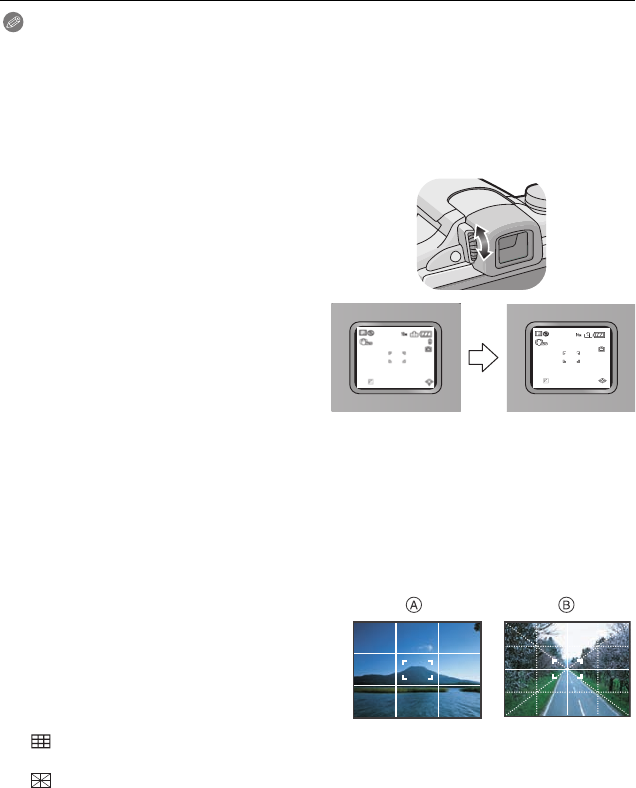
45
VQT1S36
Advanced (Recording pictures)
Note
•
[NIGHT PORTRAIT] (P63), [STARRY SKY] and [FIREWORKS] in scene mode, the guide line
is gray. (P66)
∫ Out-of-frame display
Recording information is displayed on the bottom and right edges of the screen. You can
therefore concentrate on the subject when taking pictures without being obstructed by
information displayed on the screen.
∫ Diopter adjustment
Adjust the diopter to suit your vision so that
you can see the Viewfinder clearly.
•
Press [EVF/LCD] to display the viewfinder.
Look at the display on the Viewfinder and
rotate the diopter adjustment dial to
where the screen is clearest.
∫ Monitor priority
When [PLAY ON LCD] is set to [ON] on the [SETUP] menu (P27), the LCD monitor is
turned on in the following cases.
You can save the time it would take to switch the display to the LCD monitor even when
using the Viewfinder to record.
•
When switching from recording mode to playback mode.
• When reviewing pictures.
• When turning the camera on in playback mode.
∫ Recording guide line
When you align the subject on the horizontal
and vertical guide lines or the cross point of
these lines, you can take pictures with
well-designed composition by viewing the size,
the slope and the balance of the subject.
∫ About the Histogram
A histogram is a graph that displays brightness along the horizontal axis (black to white)
and the number of pixels at each brightness level on the vertical axis.
It allows you to easily check a picture’s exposure.
1 Dark area, mid-tone, and bright area are balanced out evenly, making it suitable to take
a picture.
A []:This is used when dividing the entire screen into 3k3 for taking pictures with a
well-balanced composition.
B []:This is used when you want to position the subject at the exact center of the
screen.
999
DMC-FZ28P_PC.book 45 ページ 2008年7月2日 水曜日 午後11時14分


















