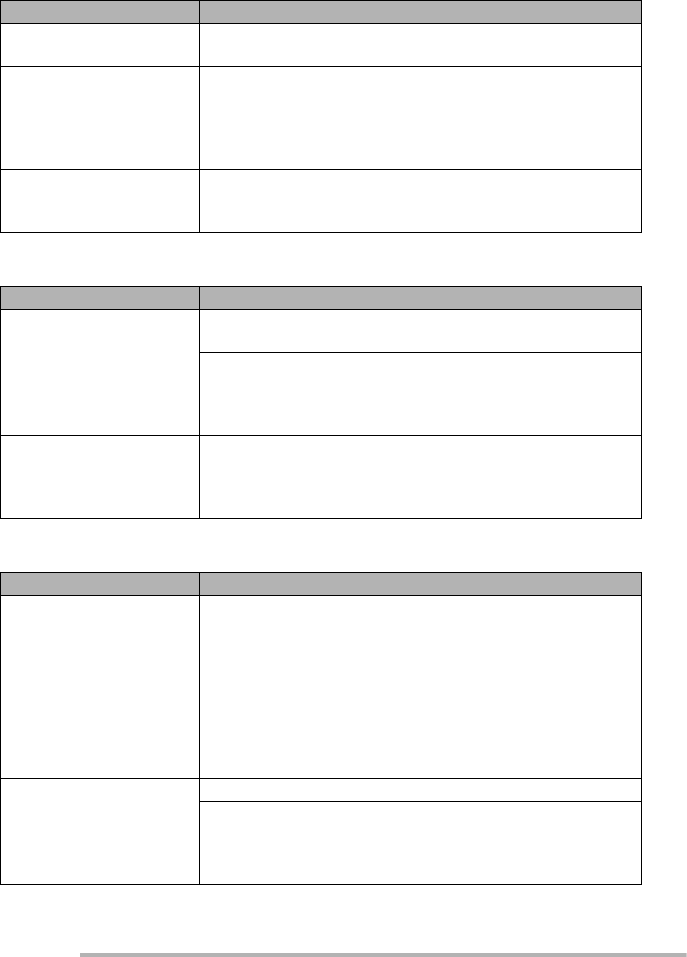
Others
124
VQT0Y44
n Flash
n Playback
Conditions Causes
Noise appears on the
LCD monitor.
In dark places, noise may appear to maintain the brightness of the
LCD monitor. This does not affect the pictures you are recording.
A vertical line appears
on the LCD monitor.
This is a phenomenon called smear. It is a characteristic of
CCD and appears when the subject has a bright part.
Uneven colors may also appear around the smear. This is not
a malfunction. It is recorded in motion pictures but is not
recorded on still pictures.
Distortion in the LCD
monitor.
When holding the edge of the LCD monitor, there may be
some distortion, however this is not a malfunction. Moreover,
this has no effect on the pictures taken or playback.
Conditions Causes
Flash is not activated. Make sure the flash is open.
Slide the [< OPEN] switch. (P43)
The flash is not activated when motion picture mode [i],
[SCENERY], [NIGHT SCENERY], [FIREWORKS], [STARRY
SKY], [AERIAL PHOTO] or [HIGH SENS.] in scene mode
(P62) is selected.
The flash is activated 2
times.
When you select red-eye reduction (P43), the flash is
activated once before the actual recording to reduce the
red-eye phenomenon (eyes of the subject appearing red in
the picture) and then activated again for the actual recording.
Conditions Causes
Pictures rotate
unexpectedly.
One of the features of this unit can automatically detect when
you have turned the camera side on to take a picture, then
rotate that picture for you when you play it back.
In some cases, the unit may detect that you have turned the
camera side on, when in fact you are facing it up or down.
• Set [ROTATE DISP.] (P97) to [OFF] so that the camera does
not rotate these kinds of pictures for you.
• You can use [ROTATE] (P97) to rotate the pictures when
necessary.
The picture is not played
back.
Is the mode dial set to playback [Q]?
Is there a picture on the built-in memory or the card?
• The pictures on the built-in memory appear when a card is
not inserted. The picture data on the card appears when a
card is inserted. (P17)


















