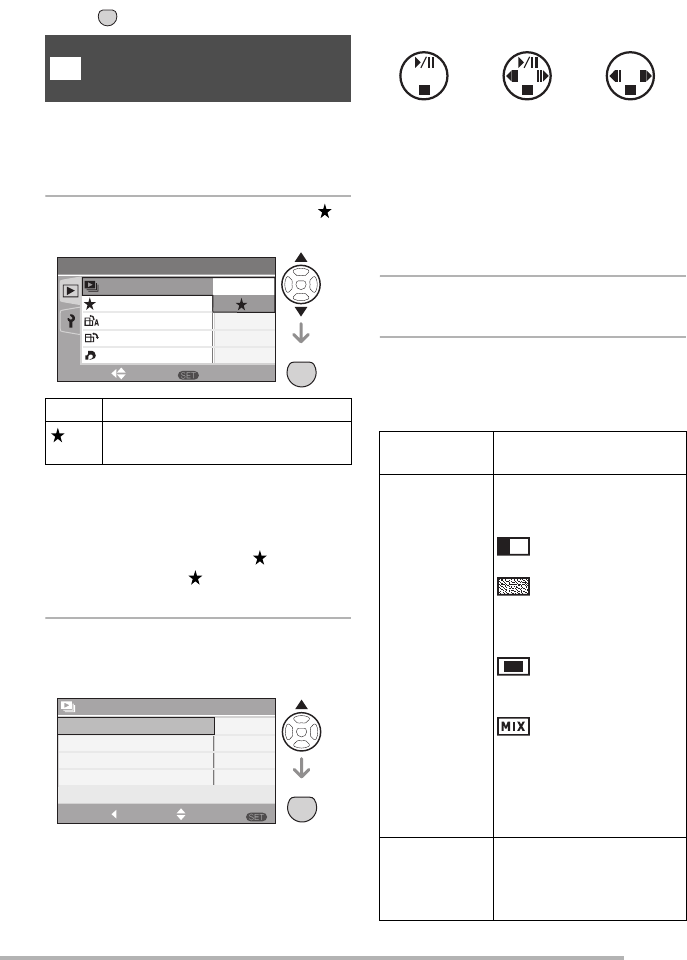
Menu Settings
95
VQT0Y44
Press [ ] to display the [PLAY] mode menu and select the item to set. (P94)
This is recommended when playing back
pictures on a TV screen. You can skip
unwanted pictures if [FAVORITE] (P96) has
been set.
1
Press e/r to select [ALL] or [ ]
and then press [MENU/SET].
• The screen shown in step 1 appears
when [FAVORITE] is set to [ON]. When
[FAVORITE] is set to [OFF], perform step
2 onwards.
• If none of the pictures have [ ] displayed,
you cannot select [ ] even if [FAVORITE]
is set to [ON].
2
Press e to select [START] and
then press [MENU/SET].
(Screen when [ALL] is selected)
• The cursor displayed during a slide show
A or while a slide show is paused B or
during [MANUAL] slide show C is the
same as e/r/w/q.
• Press e to pause the slide show. Press e
again to cancel pause.
• Press w/q while paused to display the
previous or next picture.
3
By pressing the r, the Slide Show
stops.
n About playback duration, effect and
audio settings
Select [DURATION], [EFFECT] or [AUDIO]
for setting on the screen displayed in step
2
.
MENU
SET
[SLIDE SHOW]
Playing back pictures in order for
a fixed duration
ALL For playing back all pictures
For showing pictures in your
favorites list (P96)
a
1
/
3
MENU
MENU
SET
PLAY
SELECT SET
SLIDE SHOW ALL
FAVORITE
ROTATE DISP.
ROTATE
DPOF PRINT
ON
MENU
OFF
OFF
MENU
SET
ALL SLIDE SHOW
SELECT
DURATION
EFFECT
START
AUDIO
2SEC.
CANCEL
SET
DURATION Select intervals of 1, 2, 3,
5 seconds or MANUAL.
EFFECT You can select slide show
effects.
OFF: No effect is set
:Pictures slide
sideways and switch
:Pictures switch after
turning translucent
and creating
overlaps
:New pictures spread
from the center and
replace
:Pictures switch in
random ways
• When you select
[MANUAL] (manual
setting), the set effect is
canceled.
AUDIO
By setting it to [ON], the
audio from pictures recorded
with audio can be played
back during Slide Show.
BAC


















