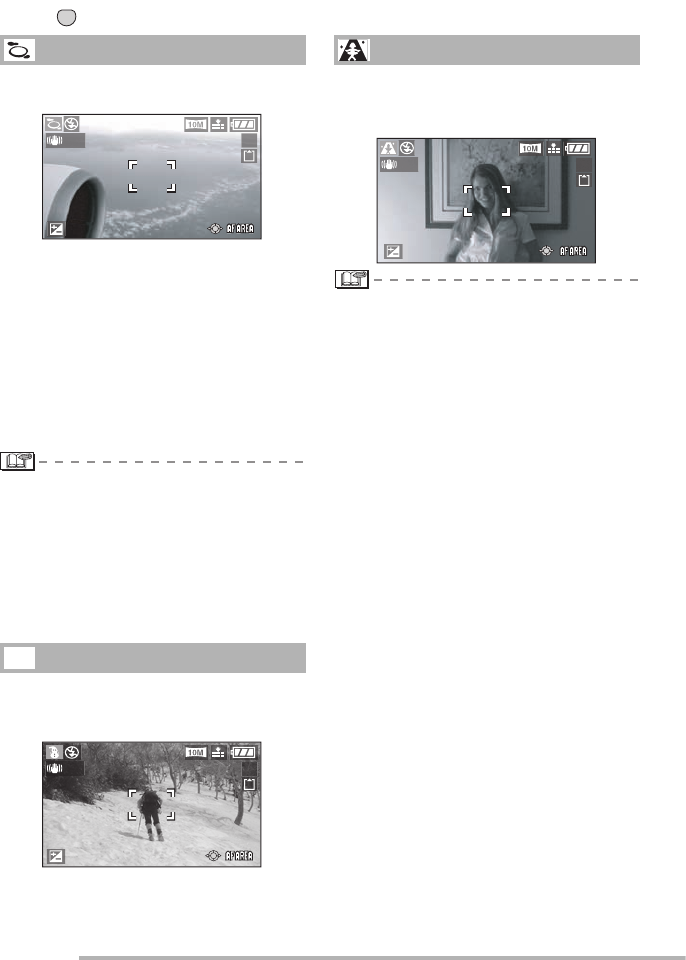
Advanced
68
VQT0Y44
Press [ ] to display the [SCENE MODE] menu and select a scene mode. (P62)
This mode allows you to take pictures
through an airplane window.
n Technique for Aerial photo mode
We recommend using this technique if it
is difficult to focus when taking pictures
of clouds etc. Aim the camera at
something with high contrast, press the
shutter button halfway to fix the focus
and then aim the camera at the subject
and press the shutter button fully to take
the picture.
• Turn the camera off when taking off or
landing.
• When using the camera, follow all
instructions from the cabin crew.
•
Be careful about the reflection from the window.
•
The flash setting is fixed to Forced OFF [
v
].
•
The setting on the AF assist lamp is disabled.
The exposure and the white balance are
adjusted to make the white color of the
snow stand out.
This mode allows you to take pictures at
[ISO3200] level with high sensitivity
processing.
• The focus range is 5 cm (0.16 feet)
(Wide)/30 cm (0.98 feet) (Tele) to Z.
• The resolution of the recorded picture
decreases significantly because of high
sensitivity processing. This is not a
malfunction.
• You can take pictures suitable for 4″×6″/
10×15 cm printing.
•
The flash setting is fixed to Forced OFF [
v
].
• The extended optical zoom and digital
zoom cannot be used.
• You cannot set quality to [RAW] in high
sensitivity mode.
MENU
SET
Aerial photo mode
Snow mode
1
19
b
1
19
High Sensitivity mode
1
19


















