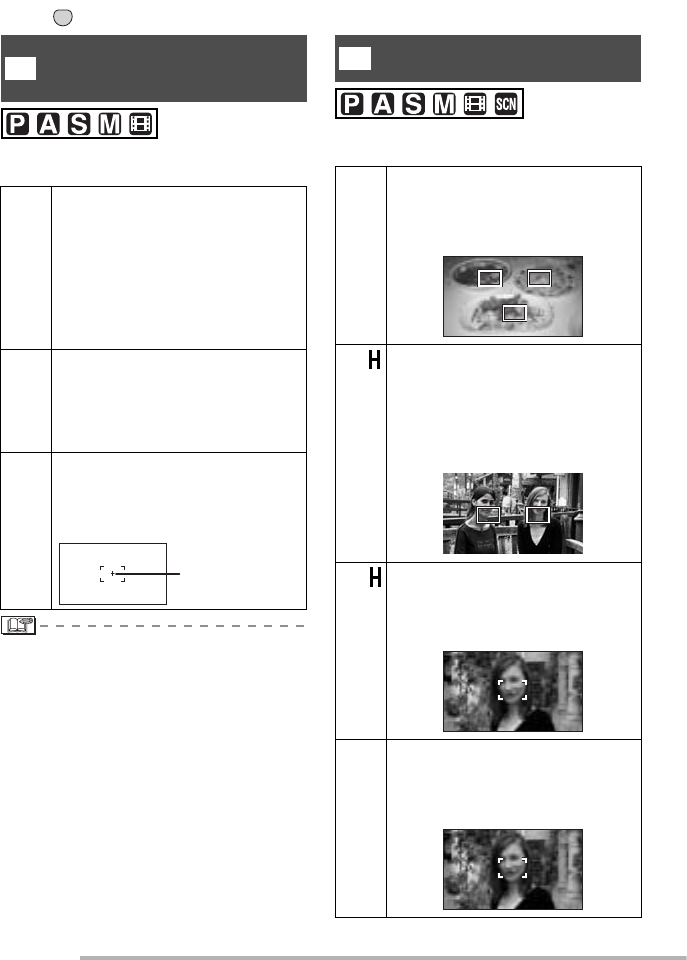
Menu Settings
88
VQT0Y44
Press [ ] to display the [REC] mode menu and select the item to set. (P81)
You can switch to the following metering
modes.
• This is fixed to Multiple [R] in Auto
mode [0].
Select the mode that matches the
recording conditions and the composition.
MENU
SET
[METERING MODE]
Deciding the method to measure
brightness
R
Multiple:
This is the method in which the
camera measures the most
suitable exposure by judging the
allocation of brightness on the
whole screen automatically.
Usually, we recommend using this
method.
S
Center weighted:
This is the method used to focus
on the subject on the center of the
screen and measure the whole
screen evenly.
U
Spot:
This is the method to measure the
subject in the spot metering target
A.
R
A
[AF MODE]
Setting the focus method
T
9-area-focusing:
The camera focuses on any of 9 focus
areas. This is effective when the subject
is not in the center of the screen.
V
3-area-focusing (high speed):
The camera quickly focuses on
any of 3 focus areas - left, right or
center. This is effective when the
subject is not in the center of the
screen.
W
1-area-focusing (high speed):
The camera quickly focuses on the
subject in the AF area on the
center of the screen.
W
1-area-focusing:
The camera focuses on the subject
in AF area on the center of the
screen.
M


















